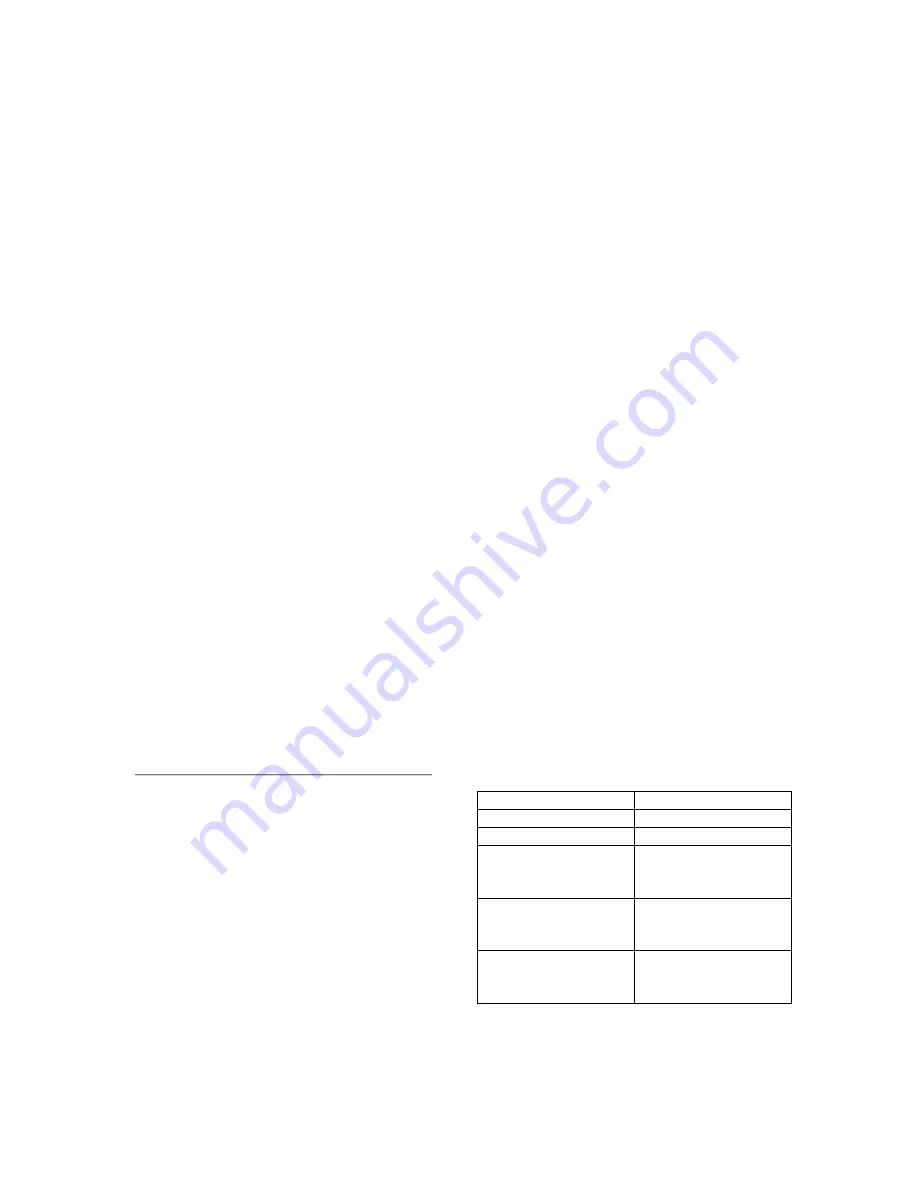
To Install the JL Cooper MCS-
Panner:
1 Connect the serial-to–MIDI cable
provided by JL Cooper to the MIDI
Interface.
•
Connect the serial end to the
serial port on the back of the
MCS-Panner.
•
Connect the double-ended MIDI
cable to the appropriate In and
Out ports on your MIDI
Interface.
2 Make sure the MCS-Panner File is
installed in the Controllers folder within
your DAE Folder (System Folder >
DAE Folder > Controllers). If it is not,
download from link.
Configuring OMS and Pro Tools for
the MCS Panner
See the configuration instructions in
Chapter 1 for complete instructions on
configuring OMS and Pro Tools for the
MCS-Panner.
MCS-Panner
The JL Cooper MCS-Panner provides
nine switches, five rotary controls, and a
joystick (with top mounted trigger).
Controls and Functions
The following tables list the function of
each control on the MCS-Panner.
MCS-Panner Switch Functions
Switches
Pro Tools Function
Select
Shift
S1
Move Selection Left
S2
Option, used for track
and panner window
navigation shortcuts
S3
Step Up through Main,
Sends and Inserts on
Selected track
S4
Step Down through
Inserts, Sends and
Main on Selected track







