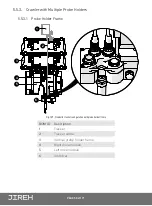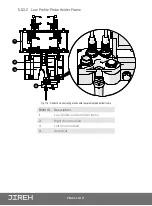PAGE 60 of 177
5.6. Right Drive Module
5.6.1. Swivel Mount
Located at the front of the right drive module, the swivel mount is used to connect
scanning accessories such as a raster arm module or probe frame system.
Rotate the two black wing knobs
(Fig. 114)
to loosen the dovetail jaws. Slide the
accessory’s frame bar along the dovetail jaws. Rotate the two black wing knobs to
clamp the frame system/raster arm in place.
Alternatively, accessories can also be
mounted straight to the swivel mount.
Rotate the black wing knobs aligning
the dovetail jaws with the mount’s
grooves
(Fig. 116)
. Press the frame bar or
accessory to the swivel mount
(Fig. 117)
and tighten the black wing knobs.
The front mount utilizes two levers
(Fig. 115)
to lock the front mount at the
desired angle.
Fig. 114 - Frame bar installation
Fig. 115 - Swivel mount angle
Fig. 116 - Align dovetail jaws
Fig. 117 - Mount frame bar
Fig. 118 - Pivot swivel mount