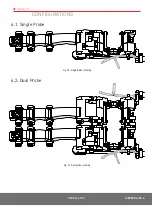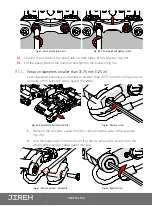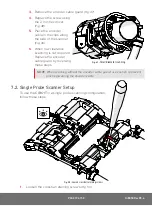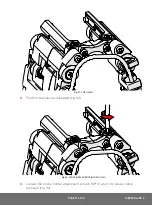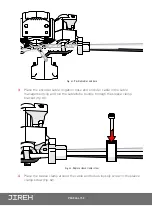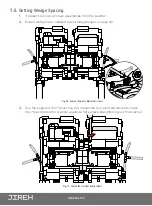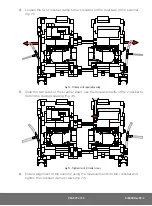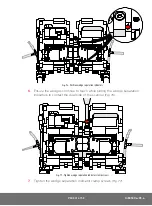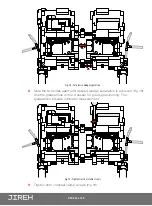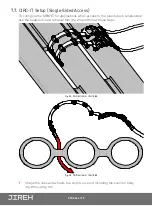PAGE 27 of 53
DJ0050 Rev 05.4
10.
Tighten the sleeve clamp screw pinching the
sleeve in place with the sleeve clamp bracket
(Fig. 67)
.
TIP
: Ensure the sleeve clamp is oriented correctly
(Fig. 69) and the sleeve clamp screw will not
protrude lower than the scanner wheels (Fig.
68).
NOTE:
Do not over tighten the sleeve clamp
screw as this may cause the screw to
break.
11.
Continue inserting the remaining cable and
hoses into the protective sleeve using the loom
installation tool.
12.
Repeat this sleeving process with scanners
opposite side.
Fig. 67
- Tighten sleeve clamp screw
x
Fig. 68
- Incorrect clamp alignment
Fig. 69
- Correct clamp alignment