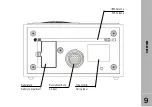Sleep mode
The Sleep timer will switch off the radio after a
selected time of up to 90 minutes.
1. Press SLEEP, the display will show 90
(minutes).
2. Each time the SLEEP pressed again, the timer
value is reduced by 10 (minutes).
3. When the timer reaches “00”, the radio will
switch in standby mode.
4. To end the sleep mode before the timer runs
out, just set the remain time to “00” using the
SLEEP button.
AUX-in function
You can connect and listen to external devices
on the radio speaker by connecting them to the
Ext. Eing. (Aux in) jack. Any device with head-
phone or line out can be connected to the port
using a 3,5mm stereo plug or adapter cable (not
included)
When the plug is connected, the radio will auto-
matically switch to AUX mode, showing AUX IN
in the LCD.
To listen to radio again, simply disconnect the
3,5mm plug from the jack.
13
EN
GL
IS
H