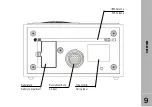EN
GL
IS
H
10
CAUTION:
1. Danger of explosion if battery is incorrectly
replaced.
2. Replace only with the same or equivalent type.
Battery Backup
The setting memory and clock is backed up by
two 1.5V AA size (Mignon type) batteries.
When inserting the batteries, observe the correct
polarity.
Power on
The power button is located on the front panel of
the radio. The power indicator is illuminated in
red if the radio connected with AC power and in
standby mode. The LCD would display 0:00
(after connecting to AC) as default setting.
Press the power button once to switch the radio
to “on” the power indicator will go off and the
backlight of the LCD and function buttons will
illuminate in blue.
The first time the radio is turned on, the LCD
would display FM 87.5 Mhz, otherwise it will
tune to the last station.