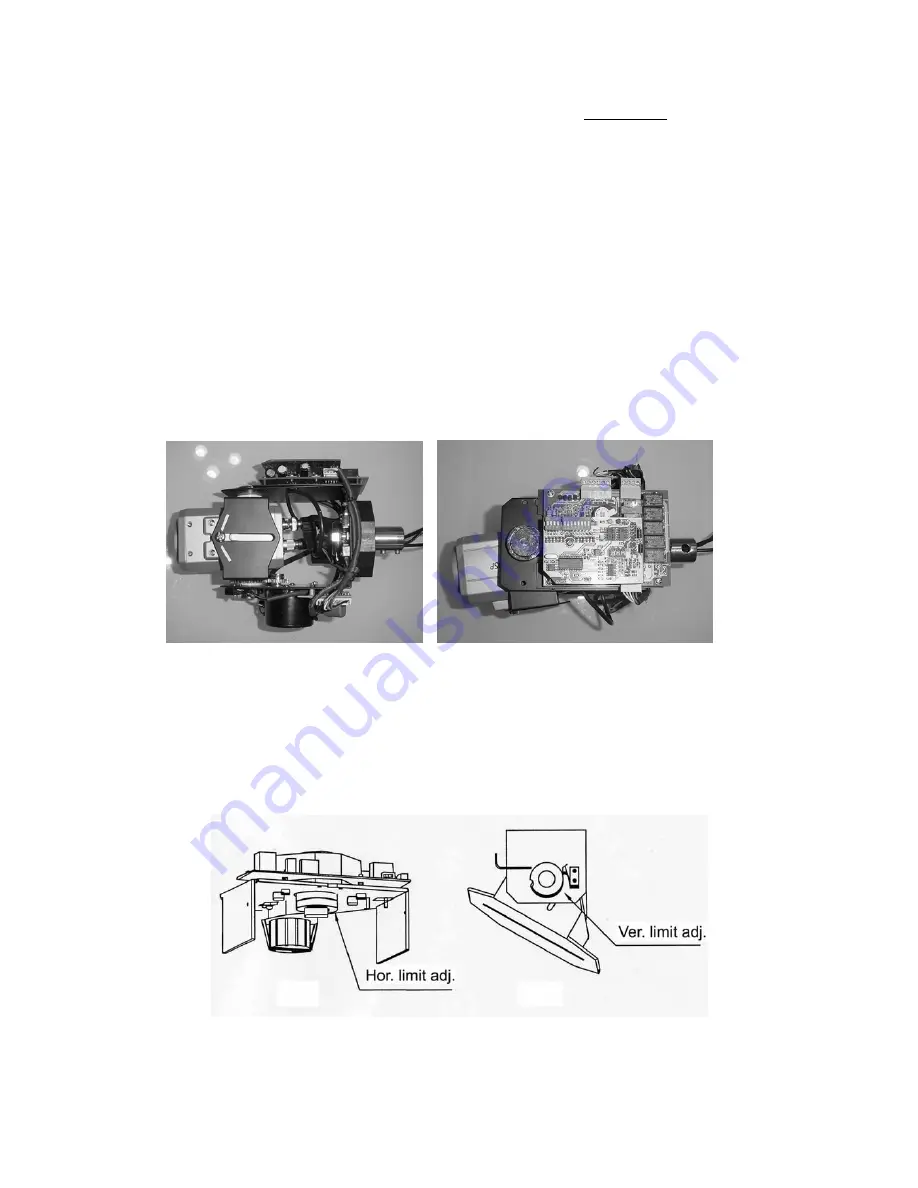
3.5.2 Connect the data cable labeled with “RS485 (+) and (-) to the RS485 output of your DVR
system or keyboard controller.
Note: The factory default setting for built-in controller is Pelco-D, 2400 Baud, Camera ID is “1”.
Please read the internal PTZ controller for other settings.
3.5.3 For unit with manual control, connect the cable labeled with “Up”, “Down”, “Left”, “Right”
and “Auto” to the corresponding input of the controller box (optional)
3.5.4 For unit with manual control, control the cable with “Zoom” and “Focus” to the
corresponding input of the controller box
3.6 Camera installation (Fig. 4)
(Pre-installed by the factory already)
Fig. 4
3.7 Rotation limit adjustment
The factory defaults for vertical are 0-90
°
and horizontal is 0-360
°
. If you need to make an
adjustment, please read the following instructions careful as you may damage the unit due to
improper adjustment.
Fig. 5
Use a hex key to loose the locking nut and then adjust the limit tab accordingly to the position









