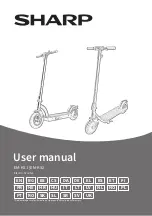Care & Maintenance
CLEANING THE JUPITER
To clean the Jupiter, carefully wipe with a damp cloth, then dry with
a dry cloth. Do not use water to clean the Jupiter, this may damage
the frame.
STORAGE
•
Store the Jupiter indoors, in a dry place.
•
Cover the Jupiter to protect against dust.
FEW MUST-DO’S
•
Keep away from fire and excessive heat.
•
Avoid intense physical shock, severe vibration, or impact.
•
Please ride the Jupiter on a smooth, flat surface.
•
Protect from water or moisture.
•
Contact Jetson Customer Support if there are any issues
with the Jupiter.
MODIFICATIONS
Do not attempt to disassemble, modify, repair, or replace the product or any
components of the unit without instruction from Jetson Customer Support. This
will void any warranty, and can lead to malfunctions which may cause injury.
ADDITIONAL OPERATION CAUTIONS
Do not lift the product off the ground while it is on and the wheels are in
motion. This can result in freely spinning wheels, which may cause injury to
yourself or others nearby. Do not jump on or off the product, and do not jump
while using it. Always keep your feet firmly planted on the mat sensors while in
operation. Always check the battery charge before using.
DISPOSAL OF USED BATTERY
Battery may contain hazardous substances which could endanger the
environment and human health. This symbol marked on the battery and/
or packaging indicates that used battery shall not be treated as municipal
waste. Batteries should be disposed of at an appropriate collection point for
recycling. By ensuring the used batteries are disposed of correctly, you will help
preventing potential negative consequences for the environment and human
health. The recycling of materials will help to conserve natural resources.
For more information about recycling of used batteries, please contact your
local municipality waste disposal service.