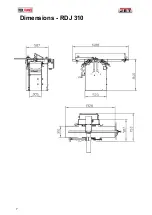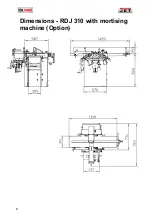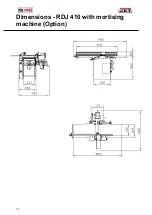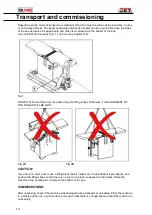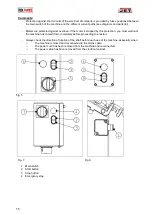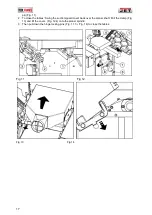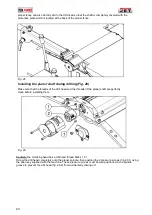18
Locking of the surface planing tables on RDJ 410
Chip removal is controlled by adjusting the height of the feed table and should not exceed 4 mm.
After setting the chip removal rate (Fig. 16.2), lock the table.
The tables are opened by releasing the clamping levers (Fig. 15.1) and opening the tables.
Before closing the tables, do not forget to turn the safety lock (Fig. 16.3) upwards. When unfolded, both
tables are protected against unintentional closing by this safety device.
Fig. 15Fig
. 16
Optional helical shaft with inserts
The helical shaft with inserts (Fig 17) is designed with a shear cut. The carbide blades are positioned
slantwise along spiral grooves. The helical shaft reduces pull-out, produces smaller chips and is less noisy
than a conventional cutting tool. When the cutting edge of a knife is dull or nicked, just turn 90°, in a few
seconds, so that the cutting head is like new again. This enables to significantly reduce downtimes. Only
replace the inserts when all four edges are dull. You don't have to replace all the blades at once as you
would with a conventional straight blade.
Fig 17
The use of carbide blades extends the life of the tool and considerably reduces the noise level. To ensure
good performance, clean the blade holders when changing blades. The positioning accuracy is determined
by the care provided when cleaning. The HM inserts have 4 sharp sides, and their dimensions are 15x15x2.5
with reduced tolerance to ensure maximum positioning accuracy.