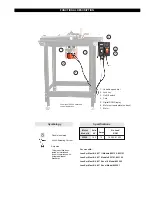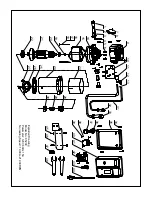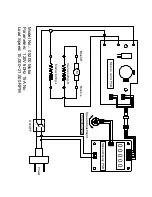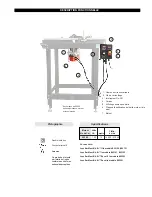Use the following chart to determine the best speed for
the bit diameter.
Starting and Stopping Motor
To start the motor, lift up the On/Off switch. The
switch will stay up until it is pushed down.
To stop the motor, push down the On/Off switch.
To lock the motor, pull out the lock key. With the
lock key removed, the On/Off switch will not turn on
the motor when lifted up. However, if the lock key is
removed when the motor is on, pushing down the
on/off switch will still turn off the motor.
1.
2.
3.
Electronic Overload Protection
Before the motor is overloaded, the electronic
overload protection circuit will turn off the tool.
If the motor shuts off during use, push down the On/Off
switch. Wait at least three (3) seconds. This will reset
the electronics in the tool. Lift up the On/Off switch to
continue use.
Soft Start
The Soft-Start feature reduces the amount of torque
reaction to the tool. This feature gradually increases
the motor speed up from zero to the speed set by the
variable speed dial.
Feedback Control
The electronic speed control system allows the tool to
maintain constant speed between no-load and load
conditions.
W
ARNING
To reduce the risk of injury, always use feather
boards, push sticks or push blocks with proper
guarding. Keep hands away from moving bit.
Refer to the Router Table manual for proper
table setup and use.
Making the Cut
The speed and depth of cut will depend largely
on the type of material being worked. Keep the
cutting pressure constant but do not use excessive
force so the motor speed slows excessively. It may
be necessary on exceptionally hard woods or
problem materials to make more than one pass to
get the desired depth of cut.
Before beginning the cut on the actual workpiece, it
is advisable to take a sample cut on a scrap piece of
lumber. This will show you exactly how the cut will
look as well as enable you to check dimensions.
Position the fence so that the workpiece feeds
against the cutter rotation. Feeding the workpiece
with the cutter rotation is called climb cutting,
which is very dangerous. Climb cutting can result in
the workpiece being thrown violently out of your
control at great speed.
W
ARNING
To reduce the risk of injury, avoid “climb
cutting.” Climb cutting can cause the
workpiece to be thrown violently out of your
control. Even small router bits can cause in
climb cutting.
Speed
Max Bit
Setting
RPM
Diameter
Slow
10,000
Slow
12,000
Medium
14,000
Medium
16,000
Medium
18,000
3" to 3-1/2"
3" to 3-1/2"
2-1/4" to 2-1/2"
2-1/4" to 2-1/2"
1-1/4" to 2"
Fast
20,000
Fast
2
1
,000
1"
1"
Direction
of Feed
Direction
of Rotation