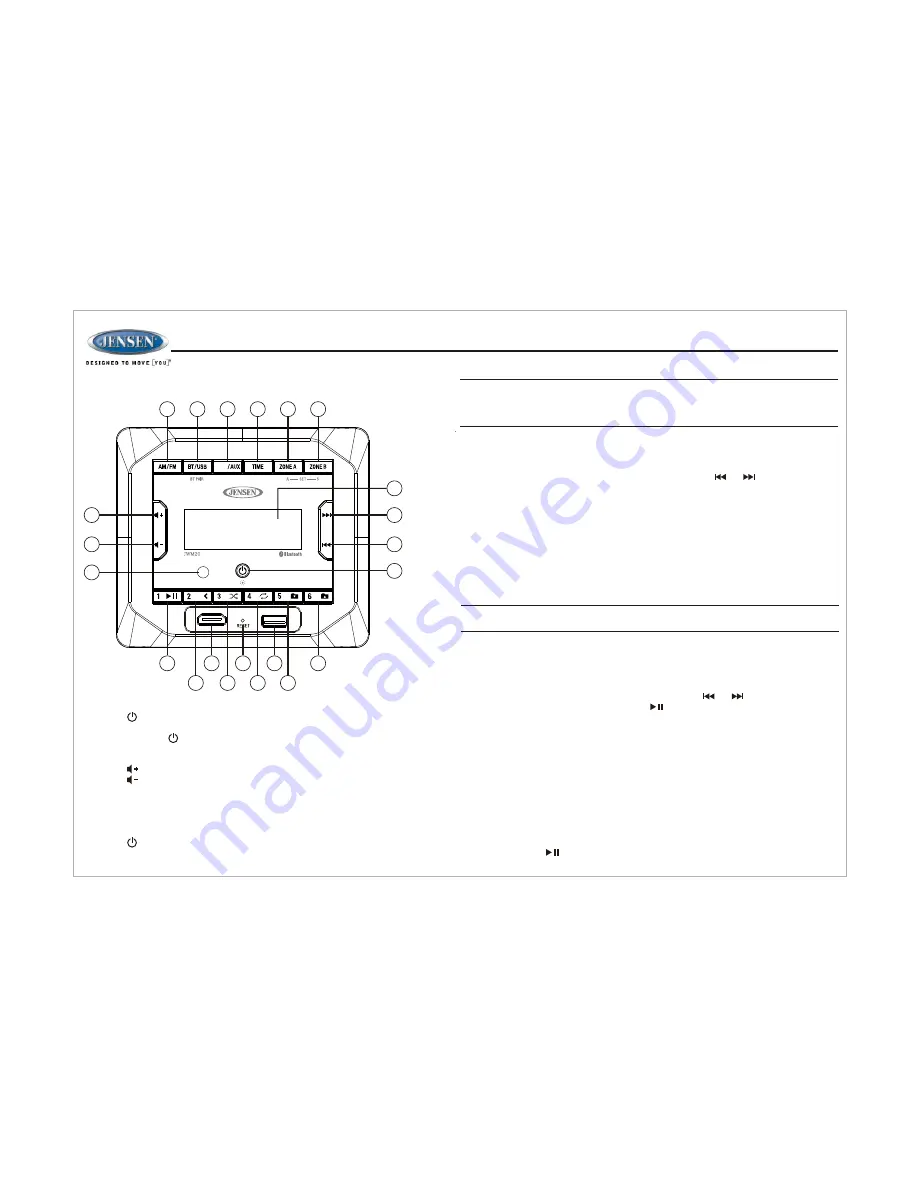
BASIC OPERATION
Power
Volume Control
Audio Menu
System Menu
Press the power button (13) to turn the unit on.
The unit will resume at the last mode (Tuner, BT, USB, etc.)
Press and hold the power button (13) to enter standby mode.
This function will time out after five seconds of inactivity and the unit will
resume normal operation.
Press and hold ZONE B button (9) to access the system menu. Press the ZONE B
button (9) repeatedly to adjust the following system menu list: BT DEVICE, BT PAIR,
BT (ON/OFF), DIMMER ON/OFF, DIMMER LEVEL (0 - 8), REGION (USA/EURO),
PRESET VOLUME TIME (12/24) and RESET. Use the or buttons (12, 11) to
choose a value for each setting. Press the buttons (22) to confirm selection and
exit menu.
Press the button (3) to increase the volume.
Press the button (2) to decrease the volume.
Press and hold either button to change the volume level continuously.
Press & hold ZONE A button (8) to access the audio menu. Press the ZONE
A button (8) repeatedly to adjust the following audio adjustment options:
BASS, TREBLE, BALANCE, FADER and LOUD. Use the or buttons
(12, 11) to choose a value for each setting.
6
NOTE: When subjected to cold temperatures for an extended period of time,
LCD panels will take longer to illuminate and the display visibility may slightly
decrease. Optimal LCD operation will return to normal when the temperature
increases to a normal range.
JWM
20
1
HDMI
P.SCAN
2
3
4
5
6
7
8
9
10
11
12
13
14
16
18
20
22
21
19
17
15
Liquid Crystal Display (LCD)
The liquid crystal display (LCD) panel (10) displays the frequency, time and
activated functions.
Press the button (13) on the front panel to turn the dimmer On (selected
brightness level) and press again to turn the dimmer Off (maximum brightness
level).
Audio Settings Adjustment
Ÿ
BAS: Adjust the Bass level from “-7” to “+7”
Ÿ
TRE: Adjust the treble from “-7” to “+7”
Ÿ
BAL: Adjust the speaker output balance between “L7” (left) and “R7” (right)
Ÿ
“BAL 0” indicates an equal balance between the left and right speakers.
Ÿ
FAD: Adjust the speaker fade between “R7” (rear) and “F7” (front).
Ÿ
LOUD: toggle the loudness on/off. When listening to music at low volumes, this
feature will boost the bass/treble range to compensate for the characteristics of
human hearing.
System Settings Adjustment
Ÿ
BT DEV: Bluetooth device (Locked/Unlocked, Disconnect/Connect, Delete):
view lock and delete from a list of previously paired mobile device models.
Ÿ
BT PAIR: Start the pairing process to enable pairing to be paired with for 120
seconds.
Ÿ
BT (ON/OFF): Choose “Bluetooth On” or “Bluetooth Off”
Ÿ
DIM (ON/OFF): Adjust the speaker fade between “R7” (rear) and “F7” (front).
Ÿ
DIM LEVEL: Adjust the Dimming level of the backlighting from “DIM 8” to “DIM 0”
(Off).
Ÿ
PVOL LEVEL (1-40): Preset volume; select an automatic turn on volume.
Ÿ
TIME (12/24): Set the clock display in 12 hours or 24 hours.
Ÿ
RESET: Press button (22) to reset the JWM20 to factory default settings.
















