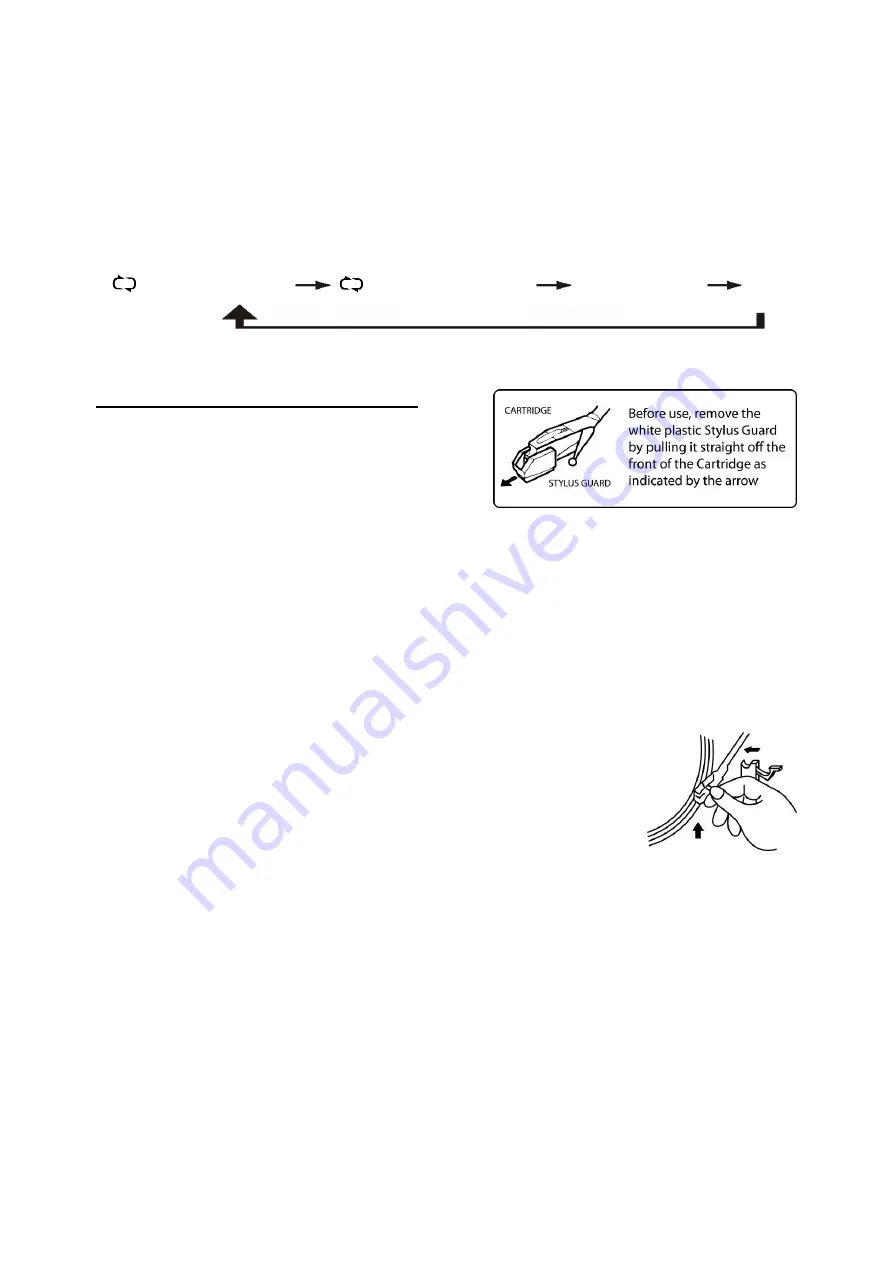
E11
PLAY MODE - RANDOM Playback
Press the PLAY MODE button for three times
, “RAN.” indicator will light on the display.
Then, all the tracks in the CD will be played in random order.
Press the PLAY MODE button again (the fourth time), “RAN.” indicator will go out and
will resume to normal playback.
REPEAT/RANDOM Playback by Remote Control
Follow the same operation for the Repeat/Random playback by pressing the PLAY
MODE button on the remote control
Flashing (REPEAT 1)
Light up (REPEAT ALL)
RAN. (RANDOM)
OFF
Note:
Random play only available in CD normal play mode but not Programmed track mode.
STEREO PHONOGRAPH OPERATION
NOTE, BEFORE USE:
-
Remove the stylus protector.
-
Be sure that the tone arm is detached from
the tone arm rest before operating, and
replace again when finished.
1.) Press the POWER button to turn the system "On".
2.) Press the FUNCTION button to select the PHONO/AUX mode and the display
shows
“PH”.
3.) Raise the turntable dust cover.
4.) Release the tone arm clamp and remove the stylus protector.
5.) Place a record on the platter, over the center spindle (use the 45 RPM record
adaptor when playing 45 RPM record).
6.) Set the Speed selector to 33, 45 or 78 rpm according to the record you are playing.
7.) Lift the tone arm from the rest and slowly move it over the record. The platter will
being to turn.
8.) Move the tone arm to the beginning of the record, or to the start of
a particular track. Gently lower the tone arm onto the record to start
playing.
9.) Press the /- buttons to adjust volume level
as desired.
10.) When the record is played to the end of the record, the platter will automatically stop
rotating. Lift the tone arm and return it to the rest position.
11.) To stop the record manually when playing, lift up the tone arm and return it to the
rest position.
REMARK:
Some types of records may have an auto-stop area outside the preset limit,
so the turntable may stop before the last track finishes. In this case, set the auto-stop
switch to the “OFF” position. This allows the record to play to the end, but it will not stop
automatically. You must manually raise the tone arm and place it back in the rest to stop
the turntable from spinning and turn it off.
PITCH ADJUST
The PITCH ADJUST allows you to fine tune the playing speed of the record once the
correct speed (33/45/78 RPM) is chosen. Turn the Pitch Adjust Control to slightly
increase or decrease the speed of the turntable if necessary.


















