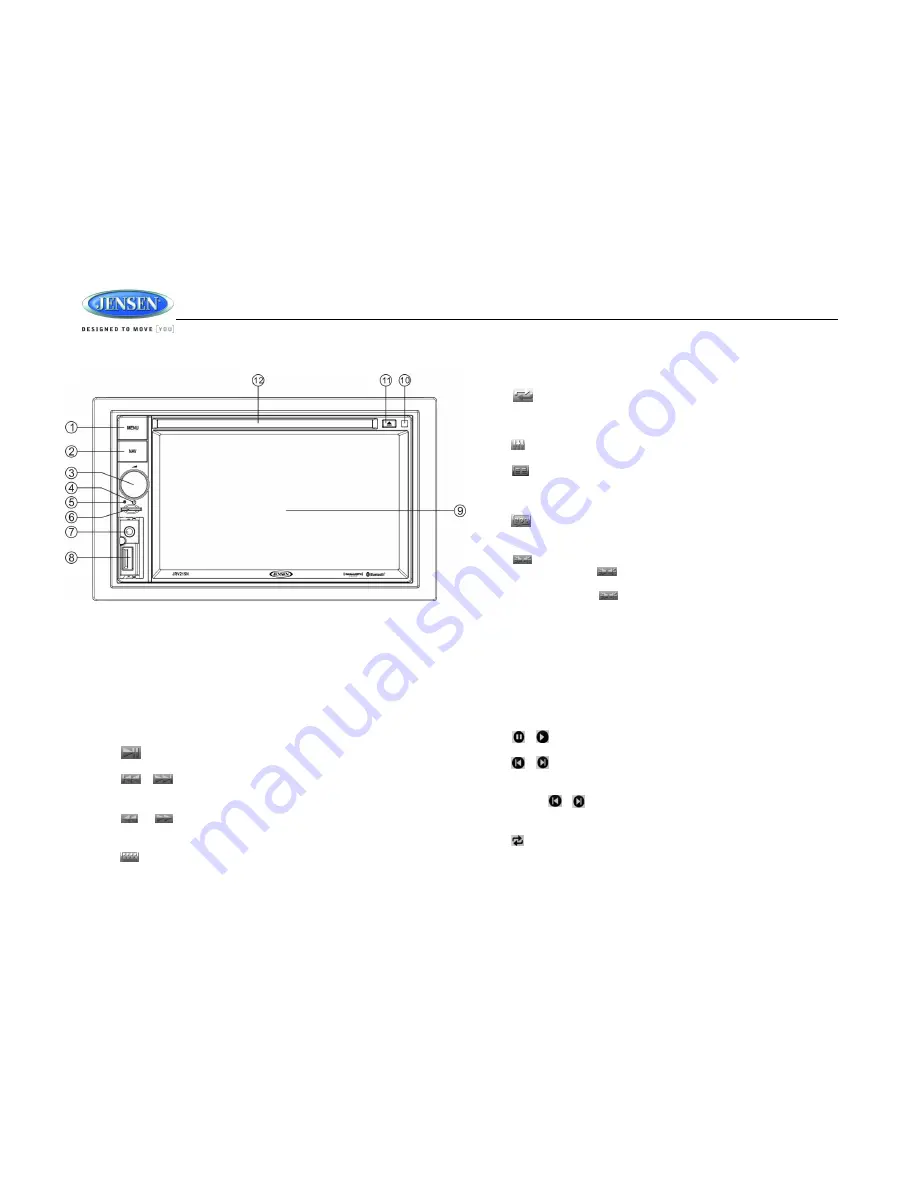
JRV215N
20
DVD/CD/MP3 OPERATION
DVD Operation
Inserting a Disc
Insert a disc, label-side up, into the disc slot (12) with the unit turned on. The unit will
automatically draw the disc in, enter DVD mode, and play the first track of the disc.
Elapsed playback time and track number of current track are displayed on the information bar at
the top of the screen.
Ejecting a Disc
Touch the eject button (11) to stop playing the disc and eject the disc. After the disc is ejected,
the unit will automatically return to AM/FM mode.
Pausing playback
Touch the button to suspend or resume playback.
Track select
Touch the or to advance to the next or previous track on the disc. The selected track
number will appear on the display.
Fast forward/Reverse
Touch the or buttons or press the
◄ or ► on the remote control.
Speed selection: x2
x4
x8
x16
normal.
Direct search
Touch the to select a chapter or title directly using the on-screen display direct entry menu
display. Enter the Direct Search menu, enter the chapter or Title Digital, touch OK that starts the
function.
Repeat chapter/title
Touch the button on the control panel or the RPT button on the remote control multiple
times during playback to select from the following repeat play options:
DVD: REP Chapter, REP Title, REP All.
Audio settings
Touch the to open the Audio Settings menu.
Menu play
Touch the to change to play the disc menu.
For DVD, touch this button to enter the disc MENU player..
For VCD, touch this button to enter the disc PBC MENU player.
Subtitle
Touch the to select audio language if the disc is recorded in multiple languages. Touch to
change to a different subtitle language each time. The subtitle function can be turned on or off.
Audio language selection
Touch the to DVD sound language selection
During DVD playback, touch the to select audio language if the disc is recorded in multiple
languages.
CD/MP3 Operation
Inserting a Disc
Insert a disc, label-side up, into the disc slot (12) with the unit turned on. The unit will
automatically draw and play the first track of the disc.
Ejecting a Disc
Touch the eject button (11) to stop playing the disc and eject the disc. After the disc is ejected,
the unit will automatically return to AM/FM mode.
Pausing playback
Touch the or button to suspend or resume playback.
Track select
Touch the or to advance to the next or previous track on the disc. The selected track
number will appear on the display.
Fast forward/Reverse
Touch and hold
the or buttons to fast forward or reverse. When released, the unit will
resume normal playback
Repeat one
Touch the button on the control panel or the RPT button on the remote control to repeat a
track.






























