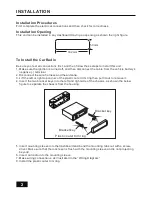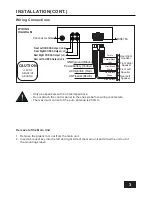REMOTE CONTROL
Remove Insulating Sheet
The remote control comes with an insulating sheet
attached to the underside of the remote control, as
illustrated on the right. The remote control will not
work until the insulating sheet is removed.
Replace Lithium Battery Cell
1. When the lithium cell battery becomes weak,
replace it as illustrated on the right.
2. Press and hold the movable block in the direction
indicated by arrow 1. At the same time, pull the cell
holder out of the remote control in the direction
indicated by arrow 2.
3. Replace the old cell with a new one, making sure the
(+) polarity is facing upward.
4. Re-insert the cell holder into the remote control.
- Cell leakage may cause damage to the remote control.
- Do not throw cells into as this may cause an explosion.
- Keep battery cells out of reach of children.
Remote Control Operation
Position the emitting window of the remote control toward the sensor window of the unit.
The operation angle for front panel remote control reception is about 30 degrees.
The distance between the emitting window of the remote control and the sensor window
of the unit should remain less 5 meters.
11
3
4
1
2
Button Names and Locations
1. MODE button
2. Volumem increase button
3. Power on/off button
4. AUDIO/MENU Selection button
5. Tune up, Seek up; Next track, fast forward button
6. Volume decrease button
7. BAND button
8. Repeat, Preset station 3
9. Introduction scan, Preset station 2
10. Next folder, Jump forward 10 tracks, Preset station 6
11. MUTE button
12. Automatica store/preset station scan, Automatica music search
13. Previous folder, Go back 10 tracks, Preset station 5
14. Play all tracks in random order Preset station 4
15. Play/ Pause, Preset station 1
16. Answer call / Reject call / End call / Redial button
17. Tune down, Seek down; Previous track, fast reverse button
Note: When using the remote control for the first time, you
must pull out the portective plastic tab from the battery compartment
found on the back of the remote control.