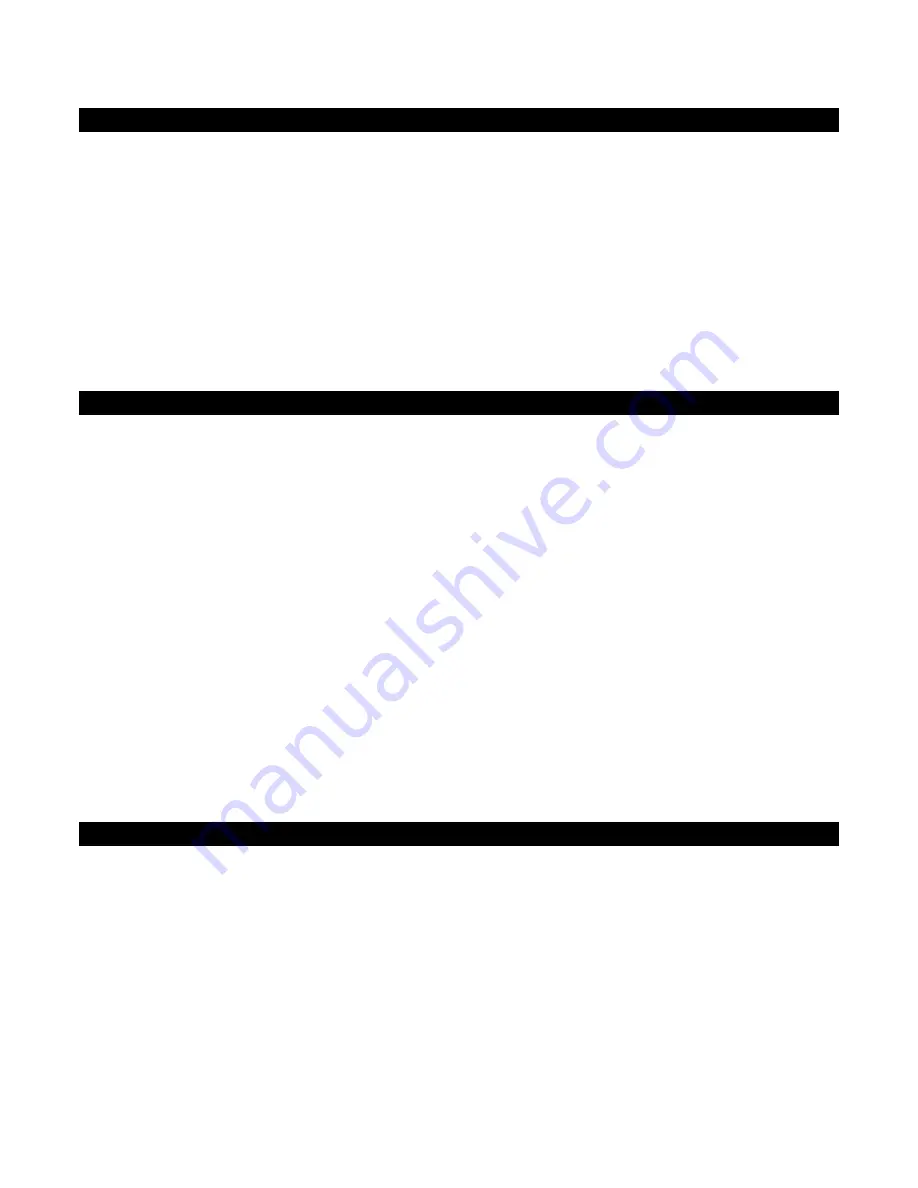
E-9
SLEEP TIMER OPERATIONS
Tap the
SNOOZE/TIME ZONE//SLEEP BUTTON (#9) to turn on the Sleep timer.
Tap the
SNOOZE/TIME ZONE//SLEEP BUTTON (#9)
repeatedly to select the desired sleep time.
The sleep timer can be chosen from 90 to 10 minutes in 10 minutes step. After sleep timer has been
selected, wait for 5 seconds to confirm. The unit will stop and go into Standby mode automatically
when the selected sleep time has expired.
To check remaining sleep time, simply press the
SNOOZE/TIME ZONE//SLEEP BUTTON (#9).
Press and hold the
ON/OFF/SOURCE BUTTON (#1)
to switch off the unit before the selected sleep
time expires.
Notes:
• If you press the
SNOOZE/TIME ZONE//SLEEP BUTTON (#9)
once and the unit will go into Standby
mode automatically when the selected time has expired.
• If you have chosen to sleep to music from an external device connected to AUX input, the sleep timer
will shut off the power to this unit only but it will not turn off power to the external device.
USING THE AUX IN TO LISTEN TO EXTERNAL AUDIO PLAYER
You can playback your favorite music from your iPod or portable digital audio player using the Aux in
function.
1. Connect the headphone jack of your external device to the AUX IN JACK (#16) located on the back
of the unit using a audio cable (not included) with a 3.5mm stereo plug on either ends.
2. Press the ON/OFF/SOURCE BUTTON (#1) to turn on the JCR-231.
3. Tap the SOURCE BUTTON (#1) to select AUX mode.
4. Start playing your external audio device.
5. Slowly increase the volume control of the unit until the desired level is obtained. To avoid output
sound distortion due to overloading, you may need to lower the volume output of your audio device.
Notes:
the stereo music from your audio device will be converted to a monaural audio output.
If
you
connect this unit to the Line-Out Jack of your external device then you only need to adjust the
volume control of this unit. If you connect the Headphone Jack of your external device then you may
need to adjust both the volume controls of your external device and this unit to obtain the desirable
volume setting.
Press and hold the ON/OFF/SOURCE BUTTON (#1) to turn off the JCR-231 when you have
finished listening.
Don't forget to switch off the power of your external device as well.
Wave Sensor Function
1. Press and hold the DIMMER/SET BUTTON (#8).
2. The AUTO DIM LED indicator will flash.
3. Tap the DIMMER/SET BUTTON (#8) again, and the SENSOR LED indicator will flash.
4. Tap the PRESET/TIME SET/Y-M-D BUTTON (#2) once to turn the WAVE SENSOR FUNCTION ON.
The SENSOR LED indicator will light.
5. Tap the PRESET/TIME SET/Y-M-D BUTTON (#2) twice to turn the WAVE SENSOR FUNCTION
OFF. The SENSOR LED indicator will turn off.
Once the Wave Sensor function is enabled, information will be shown on the LED DISPLAY (#10)
without pressing any buttons.















