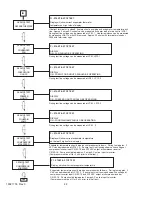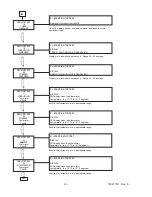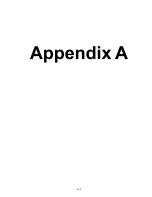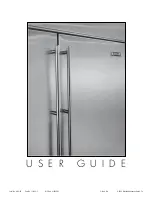2
I M P O R T A N T S A F E T Y I N S T R U C T I O N S
SAVE THESE INSTRUCTIONS
WARNING:
When using your appliance, always follow
basic precautions, including the following:
• Use the refrigerator only for its
intended purpose.
• To prevent possibility of hazard due to
electrical shock, never plug the refriger-
ator into a receptacle which has not
been grounded adequately and in accor-
dance with the local and national elec-
trical codes. See the
warning and
grounding instructions.
• This refrigerator must be properly
installed in accordance with its installa-
tion instructions.
• Turn the power to your refrigerator off
before cleaning or replacing light bulbs.
• In case of power failure, minimize door
openings. If the power failure is of a long
duration, protect the food by placing
blocks of dry ice on top of the packages
or check with a local frozen foods
locker about temporary storage. Frozen
foods which have thawed completely
should not be refrozen and should be
discarded.
NOTE:
The power pad in the fresh food com-
partment stops cooling and turns off
the lights. It does not shut power to the
unit off. Prior to changing light bulbs or
other servicing, the Main Power switch
in the upper machine compartment
must be switched to
OFF
or
“O”
.
• Any electrical service cord that
becomes frayed or damaged should be
immediately repaired or replaced.
Never unplug your appliance by pulling
on the power cord.
• Your refrigerator should not be oper-
ated in the presence of explosive fumes.
• Children should not climb, hang or
stand on the shelves of this refrigerator.
• To prevent the unit from tipping for-
ward and to provide a stable installa-
tion, the unit must be secured in place
with the anti-tip device (See separate
installation instructions provided with
this refrigerator).
WARNING:
This ap-
pliance is designed to operate
on a normal 115 volt, 15 amp,
60 cycle line.There should be a
separate,
grounded circuit
serving this appliance only. Do
not use an extension cord. Do
not use any device that will
alter the electrical performance
of this appliance.
This appliance is equipped with a three-
pronged grounding plug for your protec-
tion against possible electrical shock haz-
ards. It must be plugged into a grounded
receptacle. Where a standard two-prong
wall receptacle is encountered, it is the
personal responsibility and obligation of
the customer to have it replaced with a
properly grounded three-prong wall recep-
tacle. Do not, under any circumstances, cut
or remove the third (ground) prong from
the power cord. Do not use an adapter
plug. Do not use an extension cord. Do not
use a Ground Fault Circuit Interrupter.
Power supply cord
with 3-prong
grounding plug
Grounded type
wall receptacle
(ground fault
circuit not
allowed)
IMPORTANT:
Child entrapment and suffocation are not problems of
the past. Junked or abandoned refrigerators are still
dangerous…even if they will sit for “just a few days.” If
you are getting rid of your old refrigerator, please
follow the instructions below to help prevent accidents.
• Take off the doors.
• Leave the shelves in place so that children may not
easily climb inside.