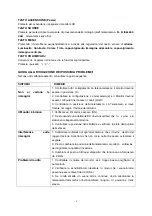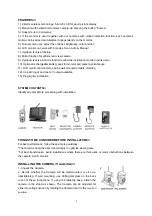AUTO
Pressing the Auto button places the system in Auto mode. In this mode, the system automatically
rotates through all active cameras. When a camera detects motion, the LCD monitor will display the
picture from the camera for a few seconds, and the beeper will sound. To avoid searching channels
that do not have cameras/transmitters assigned to them, set the DIP switches (located on the bottom
panel of the LCD monitor) for those corresponding channels to the off position.
The dwell time (time taken to switch between cameras) is preset to 4 seconds and can be adjusted
between 2 - 30 seconds. To adjust the dwell time, press both the Auto and Manual buttons
simultaneously. Each flash of the LED increases the dwell time by one second.
MANUAL
To select a specific camera to LCD monitor, press the Manual button. The LCD monitor will switch to a
different camera each time the Manual button is pressed. When used together with our cameras with
motion detection function and the camera detects motion, the beeper on the LCD will sound. To avoid
searching channels that do not have cameras assigned to them, set the dip switches (located on the
bottom panel of the LCD monitor) for those corresponding channels to the OFF position.
ARM/DISARM
By using the Cam1, Cam2 and Cam3 buttons, you can arm or disarm each camera independently.
When pressing one of the buttons, it will turn green. This means the camera is armed. By pressing
again, the camera is disarmed.
MONITOR FUNCTIONS///
POWER
Press to turn the monitor on/off.
SOURCE
Press to switch the monitor to work as wired monitor only or wireless.
MENU
By pressing the Menu button, you can cycle through the Alarm Volume, Brightness, Contrast, Color,
Tint, Mirror, Up/Down ..
VOLUME ADJUST
Adjust Volume setting and parameters as above.
7
Summary of Contents for JKS5056
Page 1: ......
Page 2: ......
Page 17: ...JKS5056 2 4Ghz WIRELESS MONITORING SYSTEM 5 6 MONITOR MOTION SENSOR CAMERA ...
Page 31: ......