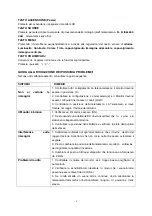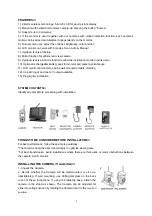POWER SUPPLY ///
This product needs to be connected with the AC/DC adapter included
1. Connect the AC/DC adapter with the female plug in the wall..
2. Connect the jack plug from AC/DC adapter to female jack of the
unit.
3. Ensure that the voltage is as indicated on the rating plate on the
AC/DC adapter.
Chose the proper
AC/DC adapter and
connect it to monitor
and camera
2
Summary of Contents for JKS5056
Page 1: ......
Page 2: ......
Page 17: ...JKS5056 2 4Ghz WIRELESS MONITORING SYSTEM 5 6 MONITOR MOTION SENSOR CAMERA ...
Page 31: ......