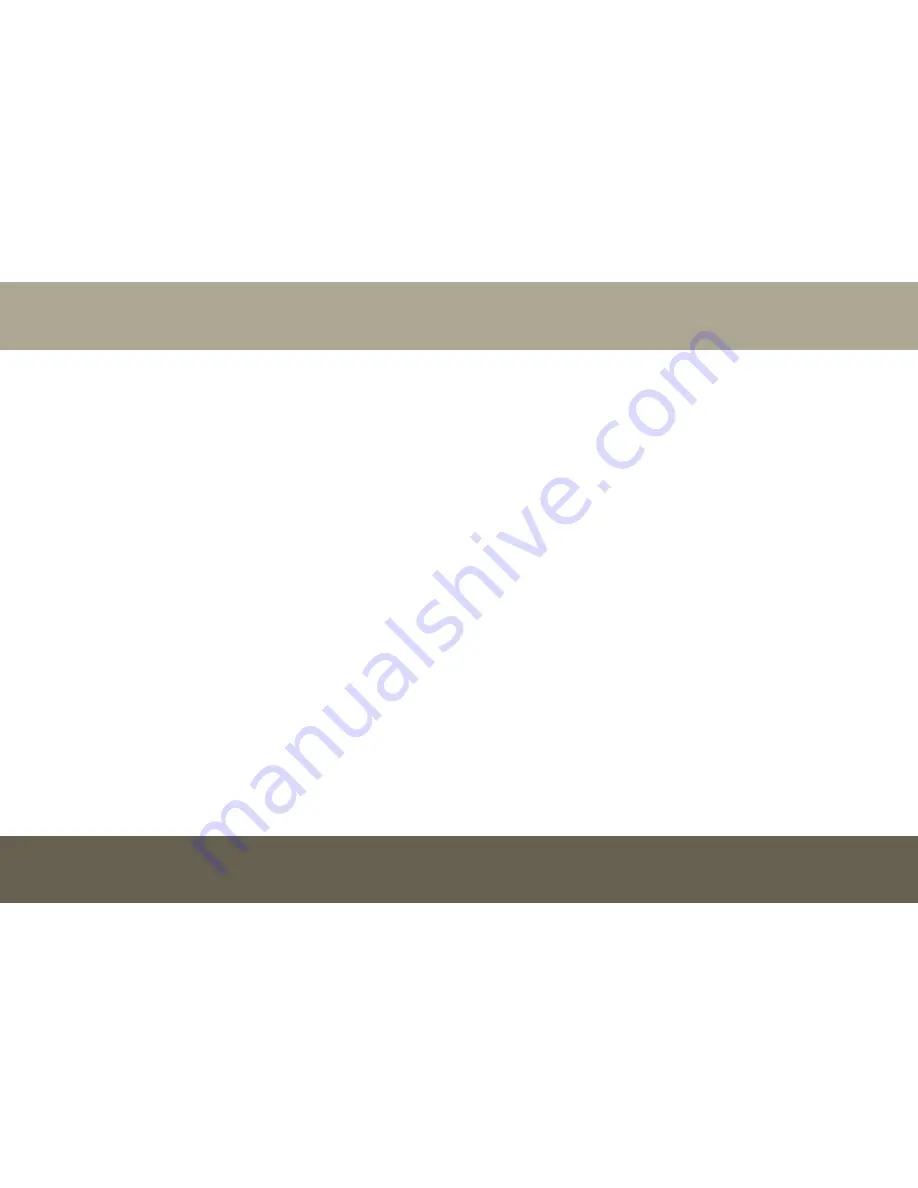
To Activate
Push the on/off button. To turn the system off,
push the on/off button a second time. The
system should be turned off when not in use.
To Set A Desired Speed
Turn the Speed Control on. When the vehicle
has reached the desired speed, push the SET
(+) or SET (-) button and release. Release the
accelerator and the vehicle will operate at the
selected speed.
To Deactivate
A soft tap on the brake pedal, pushing the CANC
button, or normal brake pressure while slowing
the vehicle will deactivate Speed Control without
erasing the set speed memory. Pushing the on/off
button or turning the ignition switch OFF erases
the set speed in memory.
To Resume Speed
To resume a previously set speed, push the RES
button and release.
To Increase Speed
When the Speed Control is set, you can in-
crease speed by pushing the SET (+) button.
To Decrease Speed
When the Speed Control is set, you can de-
crease speed by pushing the SET (-) button.
To Accelerate For Passing
Press the accelerator as you would normally.
When the pedal is released, the vehicle will
return to the set speed.
For further information, and applicable warnings
and cautions, please refer to the Owner’s Manual at
www.mopar.com/en-us/care/owners-manual.html
(U.S. Residents) or www.owners.mopar.ca (Cana-
dian Residents).
Adaptive Cruise Control (ACC)
Adaptive Cruise Control (ACC) increases the
driving convenience provided by cruise control
while traveling on highways and major road-
ways. However, it is not a safety system and not
designed to prevent collisions. ACC will allow
you to keep cruise control engaged in light to
moderate traffic conditions without the con-
stant need to reset your cruise control. ACC
utilizes a radar sensor and a forward facing
camera designed to detect a vehicle directly
ahead of you.
If your vehicle is equipped with Adaptive Cruise
Control, the controls operate the same as the
Speed Control system with only a couple of
differences. With this option you can set a
specified distance you would like to maintain
between you and the vehicle in front of you.


















