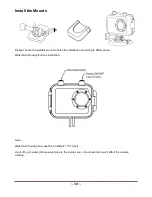~ 21 ~
Record Setting
Record Mode
Press
MENU
button enter the main menu, and select the Record setting menu as below, press
REC
button
to enter.
Video record setting menu will display as below:
a.
Normal REC :
Means the camera will start the video record after press the
REC
button normally under
real-time preview state, press
REC
button again to stop video record and save the video clip.