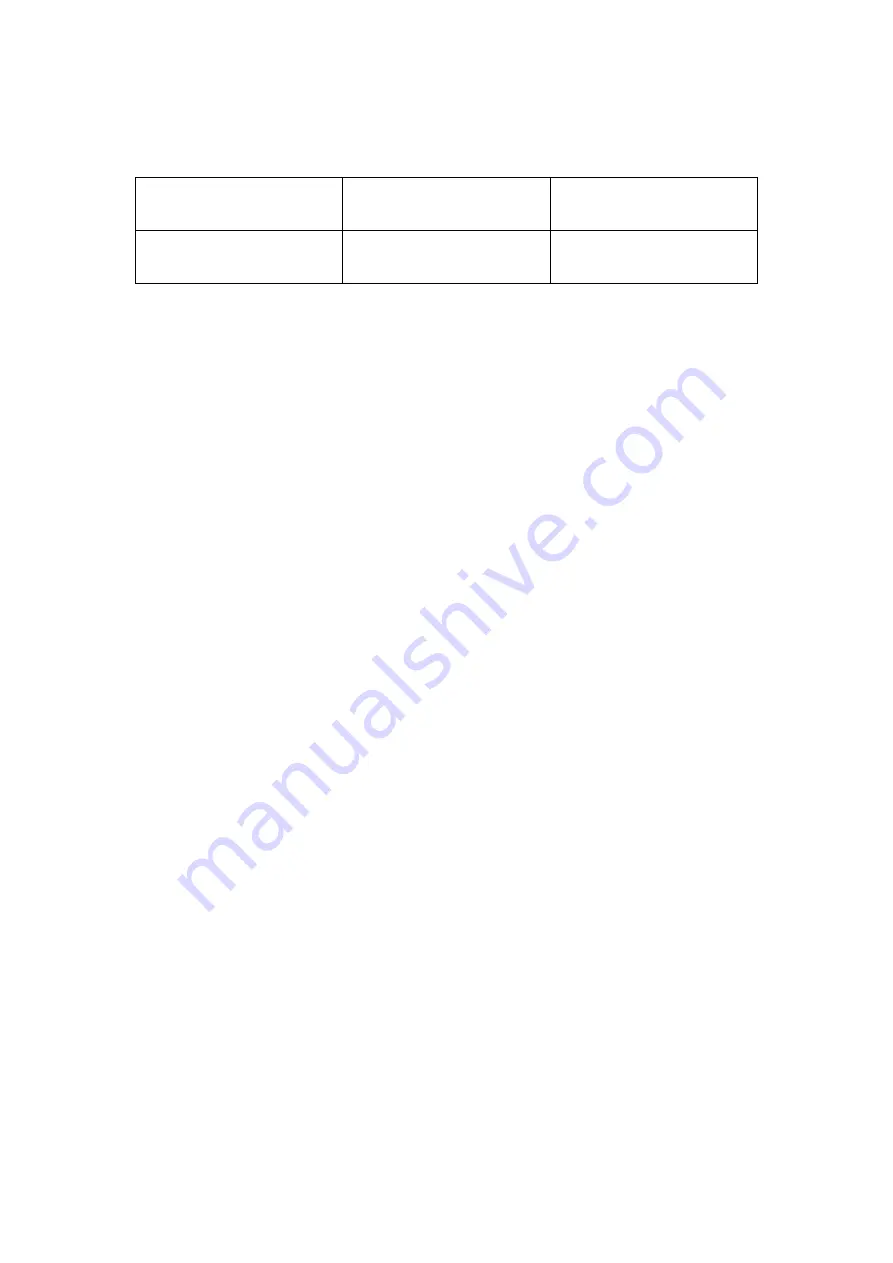
5) Dimensions:
Length
Width
Height
117 mm (4.61”)
72 mm (2.83”)
18 mm (0.71”)
6) NW:
0.18kg (0.39lb), GW: 0.21 kg(0.46lb)
• Accessories Included
A. User’s Manual - Instructions on tool operations.
B. OBD2 cable - Provides power to tool and communicates between
tool and vehicle.
• Navigation Characters
Characters used to help navigate the scan tool are:
•
“#”
-- Identifies the control module number from which data is
retrieved.
•
“Pd”
– Identifies a pending DTC when viewing DTCs.
• Keyboard
No solvents such as alcohol are allowed to clean the keypad or
display. Use a mild nonabrasive detergent and a soft cotton cloth.
Do not soak the keypad as the keypad is not waterproof.
• Power
The scan tool is powered via the vehicle Data Link Connector (DLC).
Just follow the steps below to turn on the scan tool:
























