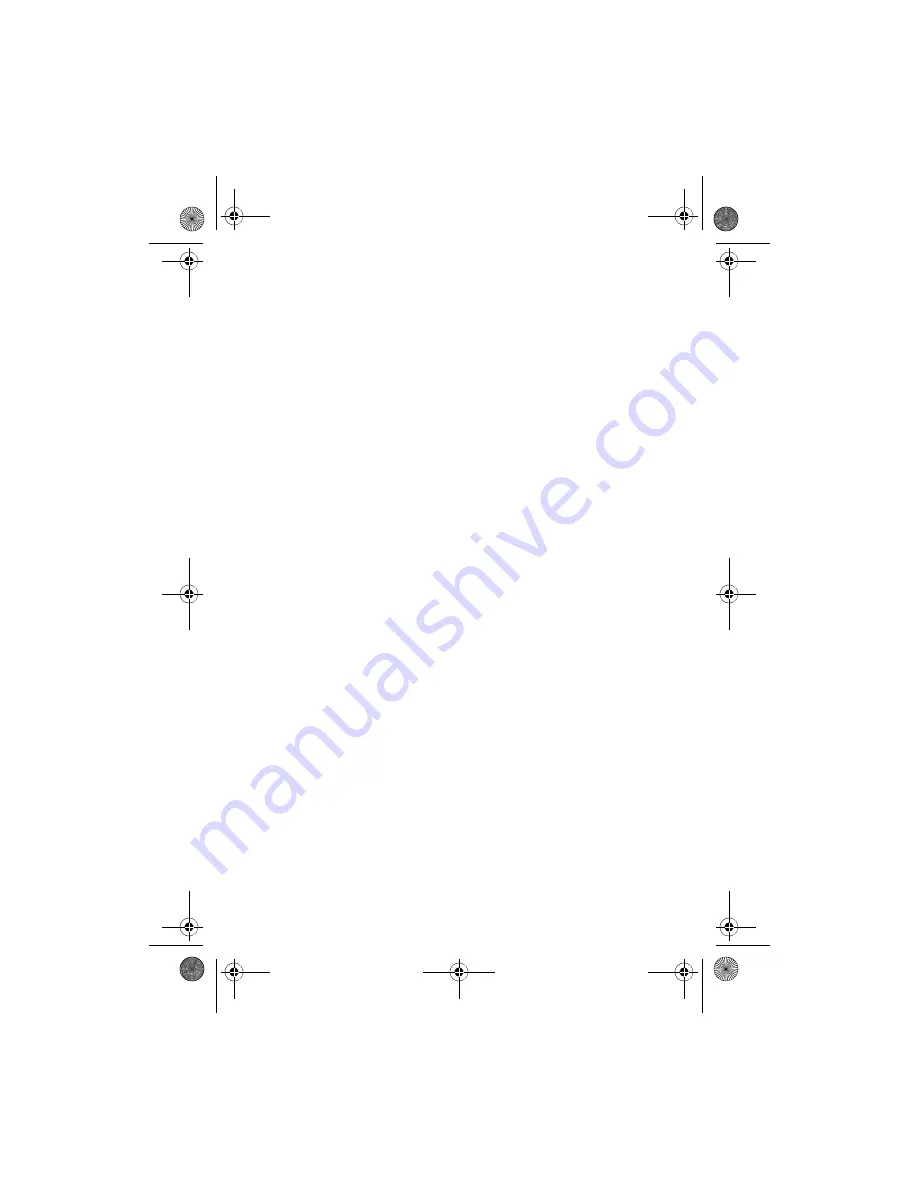
© 2016, JCM Global Corporation
11
Part No. 960-000177R_Rev. A
GEN2U™ Printer
8.
When the Download has completed, power down the Printer.
9.
Press and hold the FEED button (refer to Figure 2) and apply
power to the Printer. Continue to hold the FEED button until
the Configuration Ticket starts to print.
10. Verify that the Firmware version printed on the Configura-
tion Ticket matches the version downloaded to the Printer.
GEN2U_FlipBookRevA_v12.fm Page 11 Thursday, October 6, 2016 1:29 PM






















