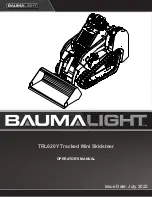Operation
Lifting and Loading
66
9821/6100-4
66
The load chart is only installed on machines with object handling equipment, it is located on the right hand
window. The chart shows how far you can raise and extend a load without exceeding the safe working load.
Each machine model has its own specific load chart.
The relevant load chart for your machine contains a part number. If the chart is missing or damaged a new
decal must be attached, contact your JCB dealer for advise if you are not sure.
Refer to: Performance Dimensions (Page 162).
Overload Warning System
The overload warning system senses the pressure in the boom raise pressure circuit, and gives an audible
warning when the pressure exceeds the predetermined limits and there is a risk that the machine could become
unstable.
When the machine is used for lifting, the system must be switched on. The system defaults to on every time
the hydraulic isolation switch is pressed to activate the hydraulics. Push the overload warning switch to silence
the buzzer when in an overload state. When the system is active the symbol on the display is illuminated.
WARNING!
When the overload protection system buzzer sounds, you must decrease the machine lift. If you
do not decrease the machine lift a stability hazard could occur. When the machine is in a safe position the
buzzer stops.
If the safe operating lift limit is exceeded the buzzer will sound. When the buzzer sounds, the operator must do
the necessary corrective action to reduce the lift. When this is fulfilled, the buzzer is cancelled and the system
resets automatically.
All lifting operations must be done in accordance within local lifting regulations.
Summary of Contents for 8014 CTS
Page 2: ......
Page 4: ...9821 6100 4 Notes...
Page 12: ...Notes viii 9821 6100 4 viii...
Page 18: ...Notes 6 9821 6100 4 6...
Page 30: ...Notes 18 9821 6100 4 18...
Page 45: ...Operation Windows 33 9821 6100 4 33 Figure 21 A B A Latch B Frame...
Page 98: ...Notes 86 9821 6100 4 86...
Page 207: ...Technical Data Warranty Information 195 9821 6100 4 195 Figure 154 11000h 132 Month h...
Page 208: ...Notes 196 9821 6100 4 196...