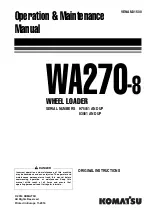Operation
Starting the Engine
41
9821/6100-4
41
Starting the Engine
General
WARNING
Thoroughly warm the hydraulic oil before operating the excavator services. Before selecting
boom up, check there are no overhead obstructions or electric power cables.
Notice:
Do not use ether or other starting fluids to assist cold starting. Using these fluids may result in an
explosion causing possible injury and/or damage to the engine.
The engine noise and or tone may be louder than usual when cold. The engine will become quieter when the
engine reaches normal operating temperature.
1. Make sure that the machine is ready to start.
Refer to: Before Starting the Engine (Page 35).
2. If the machine has an immobiliser then you must disarm the immobiliser before you can start the engine.
3. Make sure the left arm rest is in the raised position.
Refer to: Control Lock (Page 49).
4. Move the throttle lever to the half speed position.
5. To warm the engine combustion chambers, turn the ignition key to position 2 for
Duration: 6s
6. Extend the time if the outside temperature is below
Temperature: 0°C (32.0°F)
7. Turn the ignition key further to position 3 and hold it there until the engine starts. Do not operate the starter
for more than.
Duration: 15s
8. If the engine does not start, return the ignition key to the 0 position. Allow the starter to cool for a few
minutes before repeating steps 4-7.
Notice:
If the oil pressure low light does not go out within 15s of the engine starting, stop the engine
immediately to avoid engine damage. Do not start the engine until the fault has been rectified.
9. When the engine has started, check that all the warning lights have gone off. Do not race the engine until
the oil pressure warning light has gone off.
10. If any warning lights fail to go off, or come on while the engine is running, stop the engine as soon as it
is safe to do so.
11. Warm the engine and hydraulics.
Refer to: Warming Up (Page 45).
Summary of Contents for 8014 CTS
Page 2: ......
Page 4: ...9821 6100 4 Notes...
Page 12: ...Notes viii 9821 6100 4 viii...
Page 18: ...Notes 6 9821 6100 4 6...
Page 30: ...Notes 18 9821 6100 4 18...
Page 45: ...Operation Windows 33 9821 6100 4 33 Figure 21 A B A Latch B Frame...
Page 98: ...Notes 86 9821 6100 4 86...
Page 207: ...Technical Data Warranty Information 195 9821 6100 4 195 Figure 154 11000h 132 Month h...
Page 208: ...Notes 196 9821 6100 4 196...