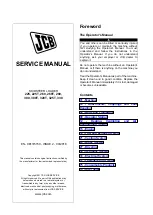01 - Machine
03 - Safety
18 - Operating Safety
01 - 9
9813/5150-2
01 - 9
18 - Operating Safety
Introduction
Training
Make sure that you have had adequate training and
that you are confident in your ability to operate the
machine safely before you use it. Practice using the
machine and its attachments until you are completely
familiar with the controls and what they do. With
a careful, well trained and experienced operator,
your machine is a safe and efficient machine. With
an inexperienced or careless operator, it can be
dangerous. Do not put your life, or the lives of others,
at risk by using the machine irresponsibly. Before you
start to work, tell your colleagues what you will be
doing and where you will be working. On a busy site,
use a signalman. Before doing any job not covered
in this manual, find out the correct procedure. Your
local JCB distributor will be glad to advise you.
Fuel
Fuel is flammable, keep naked flames away from the
fuel system. Stop the engine immediately if a fuel
leak is suspected. Do not smoke while refuelling or
working on the fuel system. Do not refuel with the
engine running. Completely wipe off any spilt fuel
which could cause a fire. There could be a fire and
injury if you do not follow these precautions.
Machine Condition
A defective machine can injure you or others. Do not
operate a machine which is defective or has missing
parts. Make sure the maintenance procedures in this
manual are completed before using the machine.
Machine Limits
Operating the machine beyond its design limits can
damage the machine, it can also be dangerous.
Do not operate the machine outside its limits. Do
not try to upgrade the machine performance with
unapproved modifications or additional equipment.
Engine/Steering Failure
If the engine or steering fails, stop the machine as
quickly as possible. Do not operate the machine until
the fault has been corrected.
Exhaust Gases
Machine exhaust gases can harm and possibly kill
you or bystanders if they are inhaled. Do not operate
the machine in closed spaces without making sure
there is good ventilation. If possible, install an
exhaust extractor. If you begin to feel drowsy, stop
the machine at once and get into fresh air.
Worksites
Worksites can be hazardous. Examine the site
before working on it. You could be killed or injured
if the ground gives way under your machine or if
piled material collapses onto it. Check for potholes
and hidden debris, logs, ironwork etc. Any of these
could cause you to lose control of your machine.
Check for utilities such as electric cables (overhead
and underground), gas and water pipes etc. Mark
the positions of the underground cables and pipes.
Make sure that you have enough clearance beneath
overhead cables and structures.
Communications
Bad communications can cause accidents. Keep
people around you informed of what you will be
doing. If you will be working with other people,
make sure any hand signals that may be used are
understood by everybody. Worksites can be noisy, do
not rely on spoken commands.
Parking
An incorrectly parked machine can move without an
operator. Follow the instructions in the Operator's
Manual to park the machine correctly.
Banks and Trenches
Banked material and trenches can collapse. Do not
work or drive too close to banks and trenches where
there is danger of collapse.
Safety Barriers
Unguarded machines in public places can be
dangerous. In public places, or where your visibility
is reduced, place barriers around the work area to
keep people away.
Sparks
Explosions and fire can be caused by sparks from
the exhaust or the electrical system. Do not use the
machine in closed areas where there is flammable
material, vapour or dust.
Hazardous Atmospheres
This machine is designed for use in normal out
door atmospheric conditions. It must not be used
in an enclosed area without adequate ventilation.
Do not use the machine in a potentially explosive
atmosphere, i.e. combustible vapours, gas or dust,
without first consulting your JCB dealer.
Summary of Contents for 225
Page 2: ...9813 5150 2 Notes Find manuals at https best manuals com...
Page 4: ...Notes 9813 5150 2 Find manuals at https best manuals com...
Page 8: ...Notes 01 2 9813 5150 2 01 2 Find manuals at https best manuals com...
Page 30: ...Notes 01 24 9813 5150 2 01 24...
Page 42: ...01 Machine 09 Description 15 Service Point Locations 01 36 9813 5150 2 01 36 N Track Sprocket...
Page 48: ...Notes 01 42 9813 5150 2 01 42...
Page 51: ...This as a preview PDF file from best manuals com Download full PDF manual at best manuals com...