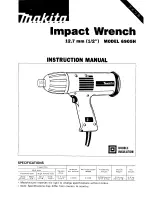15
21-18ID
Instruction & User Manual
m
Press the ON/OFF Trigger to start
tightening.
To loosen fixings:
m
Set the rotation selector switch to
anticlockwise rotation.
m
Press the ON/OFF Trigger to start
loosening.
When the fixing does not resist the action
of the impact driver it works like a normal
screwdriver. When the fixing resists, the
percussion function will automatically
commence.
NOTE
The tightening torque varies according to a
wide range of different factors. For critical
applications, the torque can be checked with
a torque wrench after after initial tightening
with the impact driver.
NOTE
AUTOMATIC LED LIGHT
m
The impact driver is fitted with an LED
working light to assist the user during
operation.
m
The LED light will illuminate immediately the
ON/OFF Trigger is pressed.
m
The LED light will automatically extinguish
several seconds after the ON/OFF Trigger is
released”
m
Do not look directly at the LED.
Overload protection
m
When the power tool is overloaded
(abnormal high current), the integral
electronic control system will automatically
protect the motor by switching off the
power supply.
m
Release the ON/OFF Trigger and wait one
or two seconds for the electronics to reset,
then restart the power tool.
Maintenance
Switch off the power tool and disconnect
the power (remove battery/unplug) before
cleaning and maintenance. This helps avoid
the risk of electric shocks and accidental
starting.
WARNING!
m
Wipe the power tool with a dry or damp
cloth.
Do not use a wet cloth.
Do not
use detergent that contains solvent
or corrosive, abrasive additives.
This
risks damaging the surfaces of the tool.
m
Clear the power tool vents and the bit
holder chuck of dust and dirt after each
use.
Do not clean ventilation holes by
inserting sharp objects in them, such
as screwdrivers and other similar
objects.
m
Stubborn contamination in areas hard to
access can be removed with compressed air
(max 3. bar).
m
Regularly check all fasteners, screws and
bolts to make sure that they are tight.
Tighten any loose screws immediately or
serious injury could occur.
Never open the power tool. The power tool
has no internal parts that the user can service
or repair. Never try to repair the tool yourself.
Take to an authorised service centre.
WARNING!
Do not hold the workpiece with your hands!
WARNING!
21-18ID Impact Driver Manual 2021.indd 15
17/06/2021 12:03