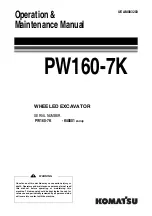15 - Engine
18 - Engine Belt
03 - Drive Belt
15 - 84
9813/2700-2
15 - 84
Figure 155.
B
C
B
Screw
C
Pulley shaft
5. Tension the drive belt.
6. Tighten the pulley bolt to the correct specified
torque value.
Torque: 45N·m
7. Tighten the nut.
8. Connect the battery.
9. Close the engine cover.
10. Check the belt tension after the engine operation
for the specified time.
Duration: 15min