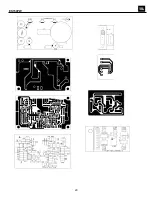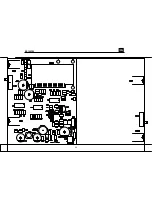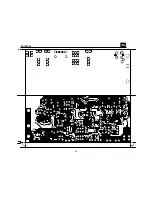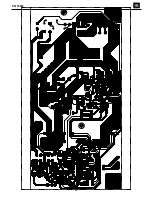Sweep Function
1) Follow steps 9-14 above, using a sweep generator as a signal source.
2) Sweep generator from 20Hz to 300Hz. Listen to the cabinet and drivers for any rattles, clicks, buzzes or
any other noises. If any unusual noises are heard, remove woofer and test.
Driver Function
1) Remove woofer from cabinet; and - wire clips.
2) Check DC resistance of woofer; it should be
3.4 ohms
±10%
3) Connect a pair of speaker cables to driver terminals. Cables should be connected to an integrated amplifier
fed by a signal generator. Turn on generator and adjust so that speaker level output is
5.0
V.
4) Sweep generator from 20Hz to 1kHz. Listen to driver for any rubbing, buzzing, or other unusual noises.
ES150PW
12
Summary of Contents for ES150PW
Page 11: ...ES150PW 10...
Page 14: ...ES150PW 13...
Page 15: ...ES150PW 14...
Page 16: ...ES150PW 15...
Page 17: ...ES150PW 16...
Page 21: ...ES150PW 20...
Page 22: ...ES150PW 21...
Page 23: ...2 1 3 2 1 3 ES150PW 22...
Page 24: ...ES150PW 23...
Page 25: ...ES150PW 24...
Page 26: ...ES150PW 25...
Page 27: ...ES150PW 26...
Page 47: ...ES150PW 46...
Page 49: ...2 3 1 TL072 U105 A VEE U105 D VDD U105 C 6 5 7 U105 B TL072 ES150PW 48...
Page 50: ...Green Red D401 LED_5DIA ES150PW 49...
Page 51: ...ES150PW 50...
Page 52: ...ES150PW 51...
Page 53: ...ES150PW 52...
Page 54: ...ES150PW 53...
Page 56: ...L01 56R 2 1 ES150PW 55...
Page 59: ...ES150PW 58...