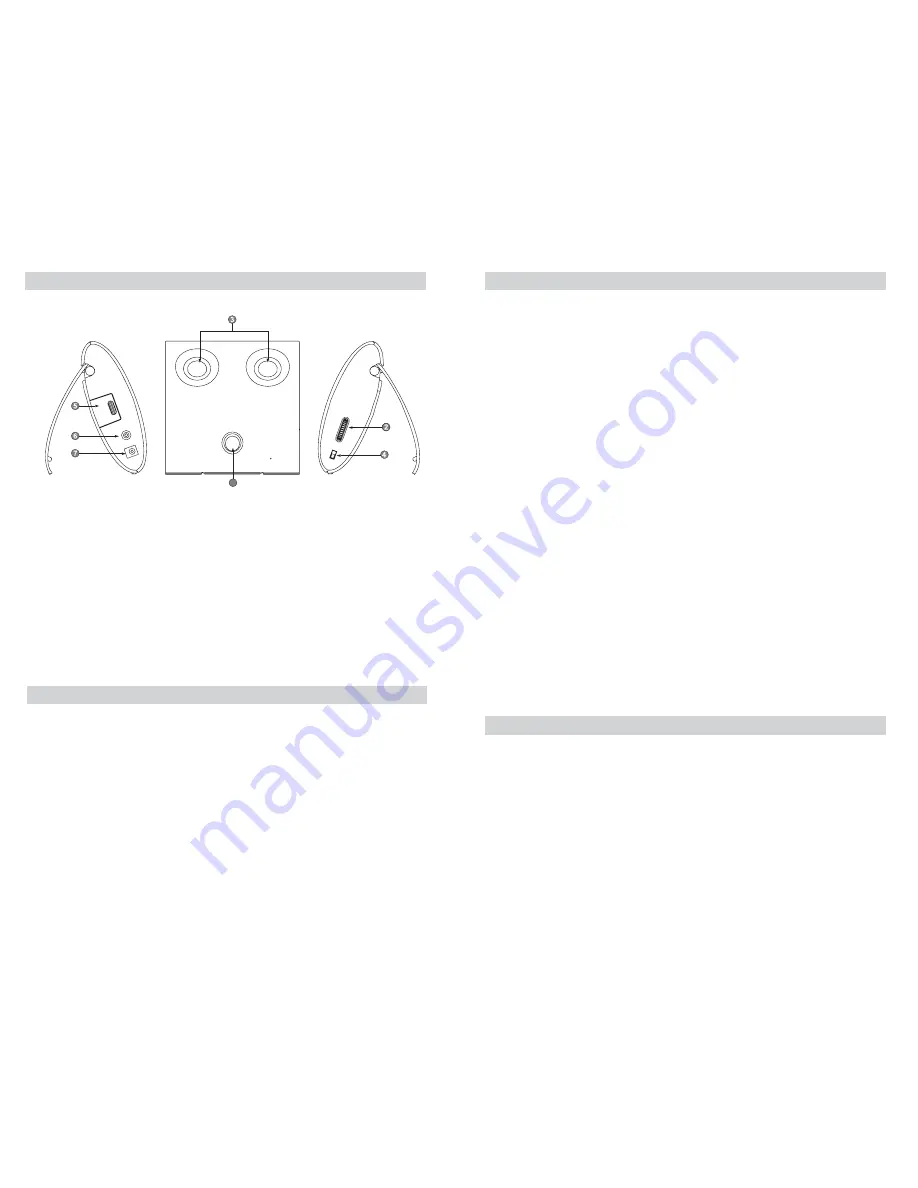
1. To use the Bluetooth built-in 2-channel stereo sound speaker, the audio output
must be Bluetooth SIG 1.2 A2DP compliant.
2. Average Output Power (R.M.S): 4W (2W x2)
3. Dimensions of Speaker Unit: 34 x 34 mm Full Range Driver
4. Resistance: 4
5. Frequency Response: 250 Hz ~ 20 KHz
6. Power Input: AC 110V/60Hz or AAA-size Alkaline Battery x 4
7. Magnetically Shield: YES
8. Form Factor (W x H x D): 140 x 146 x 50mm
9. Operating Range: Up to 10m without interference
10. Bluetooth Specification: Bluetooth SIG 1.2 A2DP profile
(This product is subject to change without prior notice.)
2
1
Specifications
1.Speaker x 1
2.Input Signal Cable x 1
3.User Manual x 1
4.Adaptor (optional)
Package Contents
1. Operation LED Indicator (red/blue LED): When the operation LED indicator lights
up (red and blue indicators flash alternatively), it indicates that the power is on
and the Bluetooth is working normally.
2. Volume Control: Adjust the volume level by turning the volume knob or the volume
wave-band switch.
3. Speaker unit with high sensitivity and high quality sound
4. Power ON/OFF
5. Battery jack and battery lid.
6. Audio In (AUX IN): For a 3.5mm audio input.
7. Power In (AC IN): Please connect to the appropriate power source consistent with
the product.
Preview of the Product
1. Please insert 4 AA-size batteries into the battery jack and reinstall the battery lid,
or plug the power cable into a power outlet. Turn on the power. The LED indicator
will flash in red and blue alternatively, indicating that the power is on and the
Bluetooth is working normally.
2. The operation LED indicator keeps flashing in red and blue alternatively to indicate
that the speaker is in pairing mode.
3. Please get a device ready for entering Bluetooth pairing or searching mode. The
device may be one of the following: 1) a mobile phone, PDA, PC/NB or other
device that supports the standard Bluetooth A2DP profile; or 2) a PC, MP3 player,
iPod or other device with an external Bluetooth adapter (Bluetooth Dongle or
Bluetooth TX).
*Note: Please refer to the Bluetooth user manual for how to pair and search your
Bluetooth device of the music source.
4. After the pairing or searching succeeds, the LED indicator on the Bluetooth
speaker will blink blue (4 times every 4 seconds) and the Bluetooth device of the
music source will display successful connection to the Bluetooth speaker.
5. You may need to enter a password while two Bluetooth devices are pairing. The
initial password of the Bluetooth speaker is “0000”.
6. When there is an incoming call from the connected mobile phone while the music
is playing, the music will stop; and the Bluetooth speaker will resume the music if
the call is finished.
7. The Bluetooth speaker also supports the input for external wired audio source.
When the signal is received from an input of external wired audio source, the blue
LED indicator on the Bluetooth speaker will be permanently ON and the Bluetooth
mode will be deactivated. If you wish to activate the Bluetooth mode, just
disconnect the external input to restore the Bluetooth mode.
8. If the pairing or searching fails, please repeat Steps 2 - 5.
9. The Bluetooth transmitter (Bluetooth Dongle or Bluetooth TX) is also available
from the company.
*Note: When the LED indicator blinks red, it indicates that the power is low. Please
replace with new batteries immediately; otherwise, it might cause the Bluetooth to
work abnormally.
Instruction on Operating Procedures
1
1






















