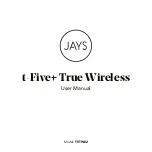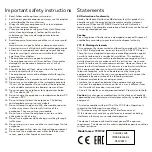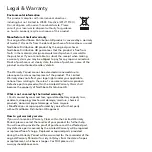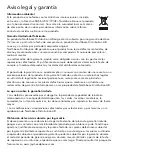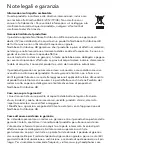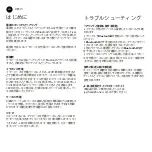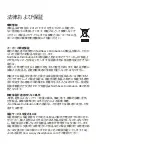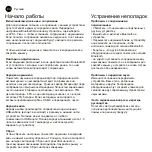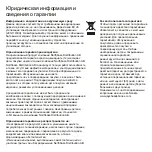Getting started
EN
English
Troubleshooting
Power on/off and pairing
To power on and pair with your device, simply open the lid
of the charging case. Go to Bluetooth® settings on your
device and select “JAYS t-Five+” to pair with the earphones.
If the pairing fails, the earpieces will stay in pairing mode for
5 minutes until they finally power off.
To power off, place the earpieces in the charging case and
close the lid.
Reconnecting
If the earpieces recognize a nearby previously paired
Bluetooth® device, they will pair automatically to that
certain device.
Charging the earpieces
Place the earpieces in the charging case. The charging will
begin automatically as shown by the LEDs lighting up for a
few seconds. The case battery level is indicated by the four
LEDs. A fully charged case equals 4 lit up LEDs, three LEDs
75%, two LEDs 50% and one LED means 25% battery is left
in the case. If no LEDs shows, please insert the included
USB-C cable and re-charge your case.
Charging the case
Charge the case by connecting the included cable to the
bottom of the case and any certified USB power output. A
full 100% charge will take around 1.5 hours (depending on
temperature and charger).
Resetting
To reset, place the earpieces in the charging case and press
the reset button for 10 seconds until all four LEDs flash. The
reset is indicated by a three second LED hold. Close the lid
and open again. The reset is complete.
Problem pairing and connecting
• Make sure the earphones are not connected to
another device.
• Disable and enable Bluetooth® on your device.
• Move the earphones closer to the device or alter
their positions to avoid Bluetooth® interference.
• Verify no other wireless equipment interfere with your
earphones Bluetooth® signal.
• If the earpieces do not pair with each other, place the
earpieces in the charging case, close the lid and open
again. Then take them out both simultaneously.
Problem with sound transmission
Move the streaming device to another position. Your
body, distance, different materials and other wireless
equipment can interfere with the wireless signal
between your device and earphone.
FAQ and quickstart guide
Visit jaysheadphones.com for more instructions and
help on this product.
Summary of Contents for t-Five+ True Wireless
Page 1: ...t Five True Wireless User Manual Model T5TW02...
Page 21: ...Hebrew HE...
Page 22: ......