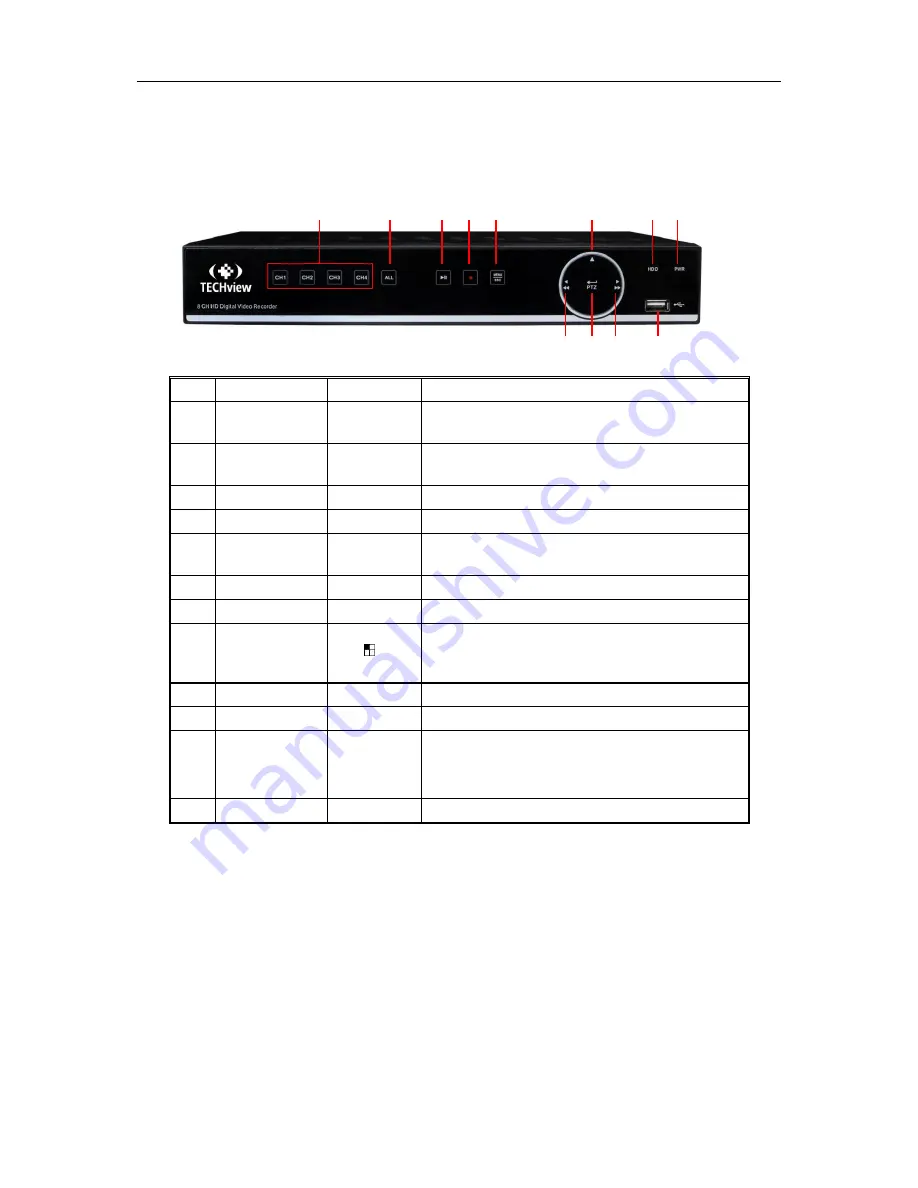
USER MANUAL
2
Chapter 2 Overview of DVR
2.1 Front Panel
SN
Key or indicator Identification
Functions
1
Power indicator
PWR
If the “Green” indicator is on, DVR is getting power
normally.
2
HDD indicator
HDD
If the “Red” indicator flashes, the hard drive is being
read or written to.
3
Up key
Move up
4
Menu key
MENU/ESC
Enter into the main menu/Return
5
Manual
recording key
●
Start manual recording
6
II
7
ALL
Multiple display mode
8
CH1 CH2
CH3 CH4
Single channel selection(4-Channel DVR)
9
USB
USB port
10
Right key
/
Move right; Fast forward at various speed
11
Confirmation key
PTZ
Enter into PTZ menu; Confirm operation; Edit
12
Left key
/
Move left; Fast backward at various speed
1
2
4
11
3
10
12
5
8
7
6
9
Summary of Contents for qv-3146
Page 1: ...USER MANUAL 1...






































