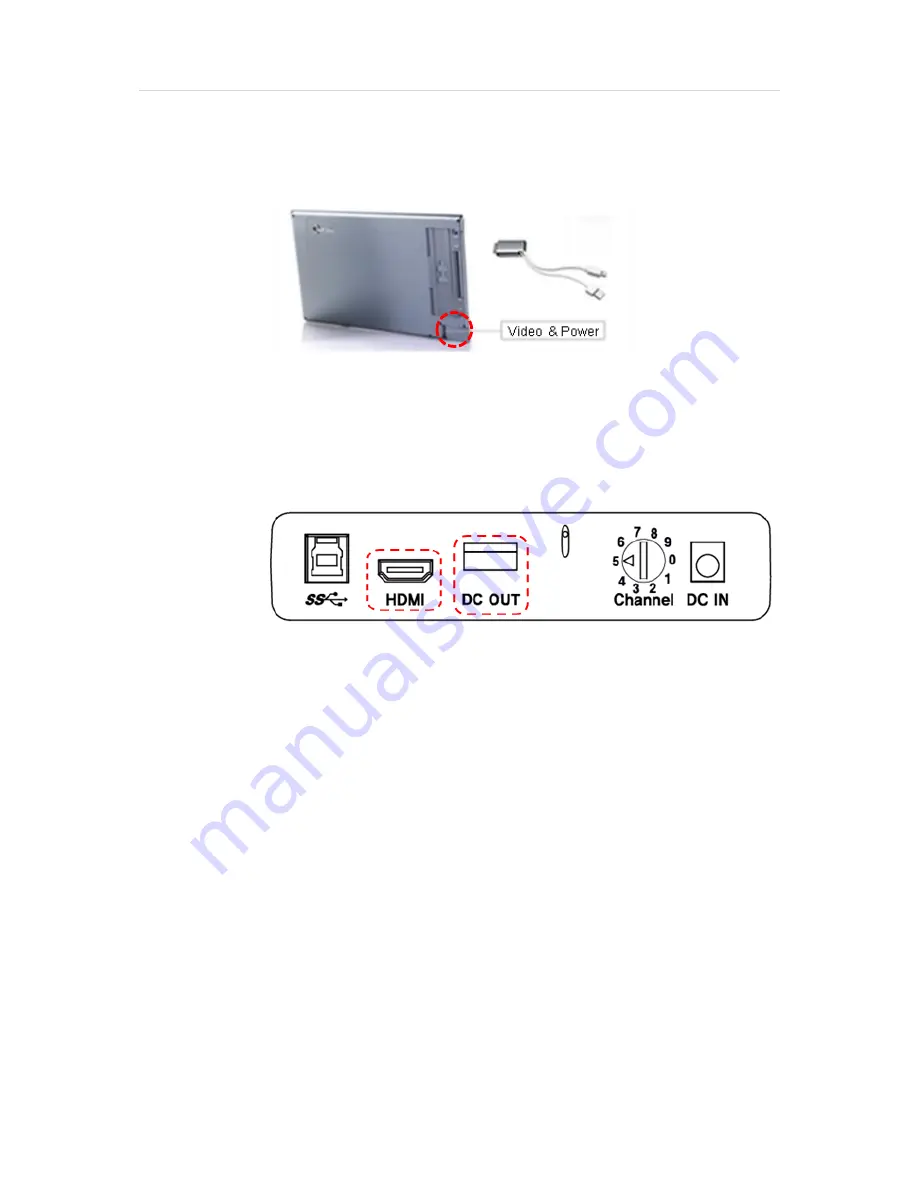
16 |
P a g e
4.2
Connecting a Portable monitor
①
Connect the portable monitor's USB power cable (USB
2.0) to the DC OUT port on the back of E-bot.
※
An example of potable monitor
②
Connect the portable monitor's HDMI cable to E-
bot’s
HDMI port to display E-
bot’s output on the
portable
monitor.
※
Note: The DC OUT port is used only for connecting the
portable monitor. Please do not connect USB drives or
other USB devices to the DC out port.

































