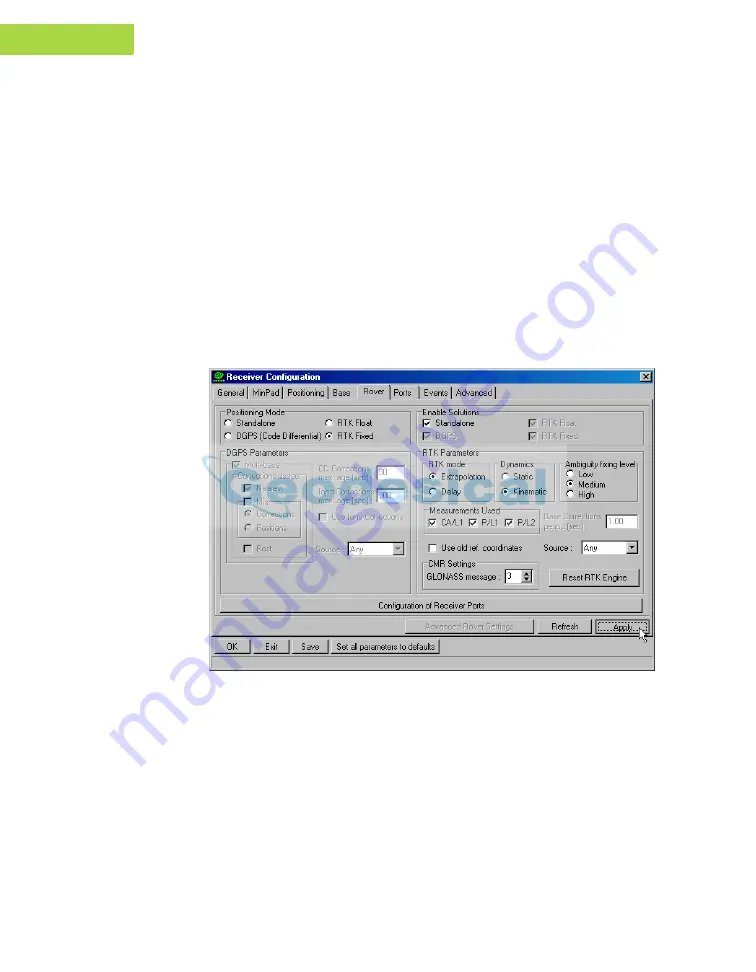
3-18
Maxor Operator’s Manual
www.javad.com
S E T U P A N D M E A S U R I N G
Measuring with the Maxor
3
Setting up an RTK Rover
Use the following steps to set up an RTK Rover station. You should
already have programmed the modem.
1. Set up the Rover station receiver's antenna as described in “Maxor
2. Connect your receiver and computer. See “Connecting the Maxor
and a Computer” on page 2-9 for this procedure.
3. Click
Configuration->Receiver
.
4. Select the
Positioning
tab and set the Position Masks, Elevation
mask (degrees) parameter to 15 (Figure 3-10 on page 3-15).
5. Select the
Rover
tab and set the desired Positioning Mode
Figure 3-13. Rover Tab Configuration
Adjust the following RTK Parameters settings:
• Under RTK mode in the RTK Parameters section, choose either
Extrapolation for RTK (kinematic) or Delay for RTK (static).
–Extrapolation is for low-latency, high frequency output (>= 5 Hz)
RTK applications. The rover will extrapolate the base station's
carrier phase measurement corrections when computing the rover's
current RTK position.
–Delay is for 1 Hz high precision RTK applications. The Rover
RTK engine will compute either a delayed RTK position (for the
Summary of Contents for Maxor
Page 2: ......
Page 12: ...viii Maxor Operator sManual www javad com Notes ...
Page 34: ...1 16 Maxor Operator s Manual www javad com Notes ...
Page 126: ...4 28 Maxor Operator s Manual www javad com Notes ...
Page 138: ...5 12 Maxor Operator s Manual www javad com Notes ...
Page 156: ...B 16 Maxor Operator s Manual www javad com Notes ...
Page 160: ...C 4 Maxor Operator s Manual www javad com Notes ...
Page 164: ...E 2 Maxor Operator s Manual www javad com Notes E ...






























