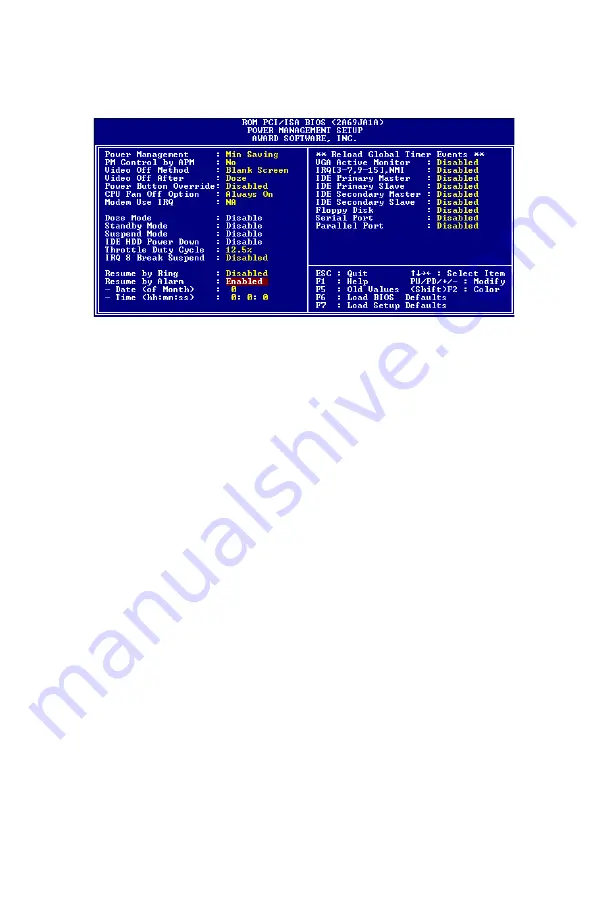
39
Fig 3-5 Power Management Setup Menu
2. Use arrow keys to go to the item you want to configure. To
change the settings, use "PgUP", "PgDn", "+" and "-".
3. After you have configured the Power Management feature,
press “Esc” to go back to the Main Menu.
We are now going to briefly explain the options in this menu:
Power Management:
Four options:
User Define
User Define defines the delay for accessing the power
modes.
Min Saving
When the three saving modes are enabled, the system is
set up for minimum power savings.
Doze = 1 hour
Standby = 1 hour
Suspend = 1 hour
Max Saving






























