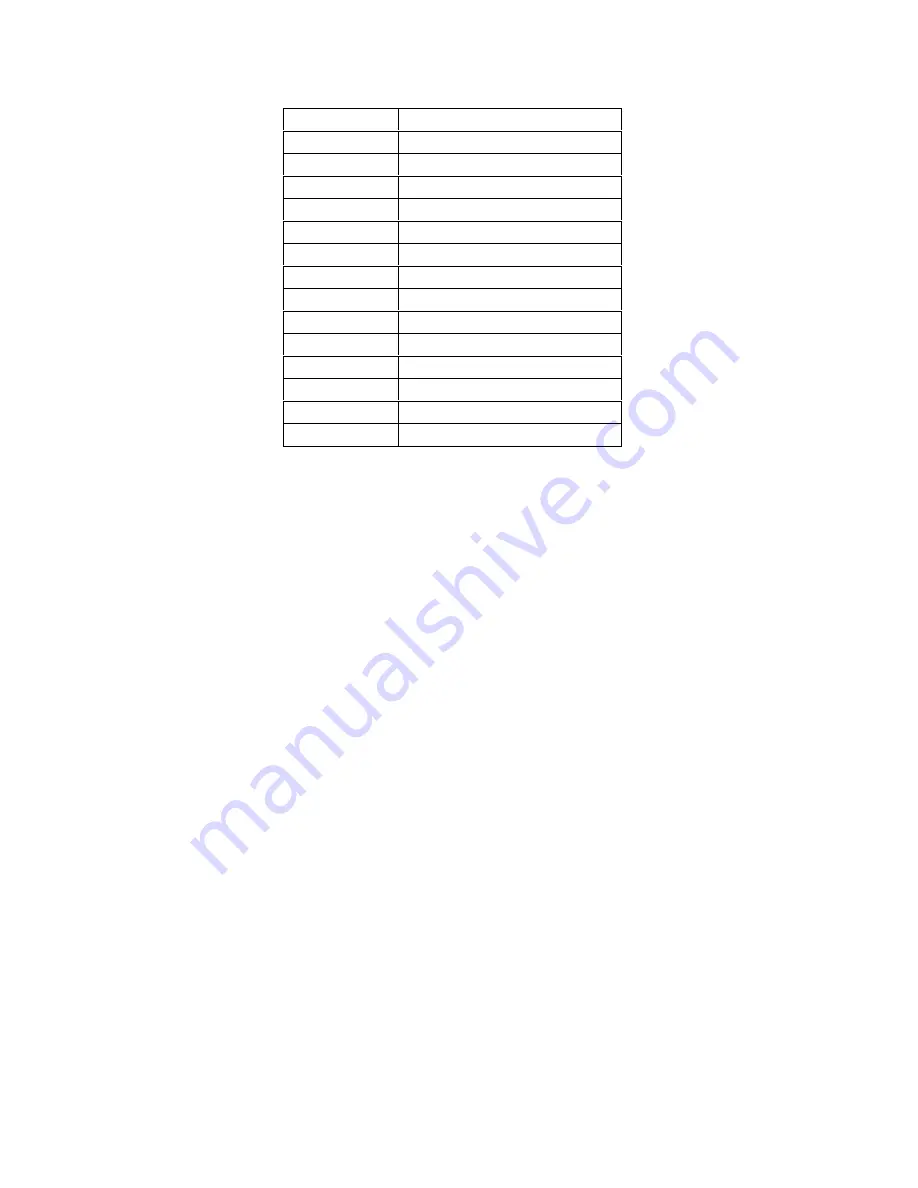
49
10
TMDS Data 1 +
11
TMDS Data 1 Shield
12
No Connection
13
No Connection
14
+5 V Power
15
Ground (for +5 V)
16
Hot Plug Detect
17
TMDS Data 0 -
18
TMDS Data 0 +
19
TMDS Data 0 Shield
20
No Connection
21
No Connection
22
TMDS Clock Shield
23
TMDS Clock +
24
TMDS Clock <
Technical Support
In the event you have a technical problem with this product, please
read the README files in the software CD_ROM. Updated drivers are
available through Jaton Web site. Have following information handy
when you contact technical support:
Name of the product.
Software Driver and Version.
System Information, such as CPU speed, BIOS version, Monitor
Specification, etc.
Description of the problems including any error messages.
Telephone:
(408) 934-9369 9-5 PST Mon. - Fri.
FAX:
(408) 942-6699
email:
Website:
www.jaton.com






















