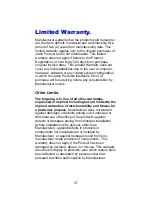NOTICE
The information in this document is subject to change in order to improve
reliability, design, or function without prior notice and does not represent a
commitment on the part of the company. In no event will the company be liable
for direct, indirect, special, incidental, or consequential damages arising out of
the use or the inability to use the product or documentation, even if advised of the
possibility of such damages. No part of this manual may be reproduced or
transmitted in any form or by any means without the prior written permission of
the company.
March 2001, Rev. A
FCC SHIELDED CABLE WARNING:
This equipment has been tested and found to comply with the limits for a Class B
digital device, pursuant to Part 15 of the FCC Rules.
Operation is subject to the
following conditions: (1) this device may not cause harmful interference, and (2)
this device must accept any interference received, including interference that
may cause undesired operation,
“SHIELD INTERFERENCE CABLE (S) MUST BE USED ACCORDING TO FCC
15.27©.”
CAUTION:
Changes or modifications not expressly approved by the Manufacturer could void
your authority to operate this equipment in accordance with FCC rules and
regulations.
SOFTWARE LICENSE AGREEMENT:
The Company grants the customer a non-exclusive, non-transferable license to
use the software in this package for internal use on a single computer system. No
other license of any kind is granted to any part of the product or any of the
intellectual property therein.
TRADEMARK AND COPYRIGHT:
This product incorporates copyright protection technology that
is protected by method claims of certain U.S. patents and other
intellectual property rights owned by Macrovision Corporation
35