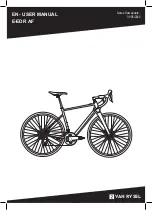Assembly
Thread the right pedal onto the right crank gently by hand,
turning clockwise. Then �ghten pedal by allen wrench.
Locate the right-side/ le� side pedal, which is
marked “R,” “L,”should have an “R”“L,” s�cker
a�ached.
Thread the le� pedal onto the le� crank gently by
hand, turning counter-clockwise. Then �ghten pedal
by allen wrench.
Check the chain alignment. Rotate the right pedal and
crank toward the back of the bike as though ped aling
backward. Watch the chain and ensure the chain runs
through the drivetrain (the rear cog, chain tensioner, and
around the front chainring) smoothly.
Note: If the pedal/ chain doesn't run smoothly or something seems misaligned, please contact Jasion Support.
B
a�ery
Key P
osi�ons
Description
Keyport & key positions
1.Familiarize yourself with the key port and ba�ery
power posi�ons before riding the bike. The photo
shows the key port aligned in key posi�on 1, in line
with the small lock icon. In key posi�on 1, the
ba�ery is in the “lock” posi�on, with the ba�ery
locked to the frame, and the key removed so the
bike is ready to ride.
USB Charger
Ba�ery charging port
2. Any�me the ba�ery is in key posi�on 2, (off,
unlocked from the frame) the ba�ery must be
removed from the bike before moving or riding
the bike. Hold the key and sliding the ba�ery
off the mount.
Ba�ery power bu�on(I means on , O means off)
A
B
C
2
1
11
12
Summary of Contents for EB5
Page 20: ......