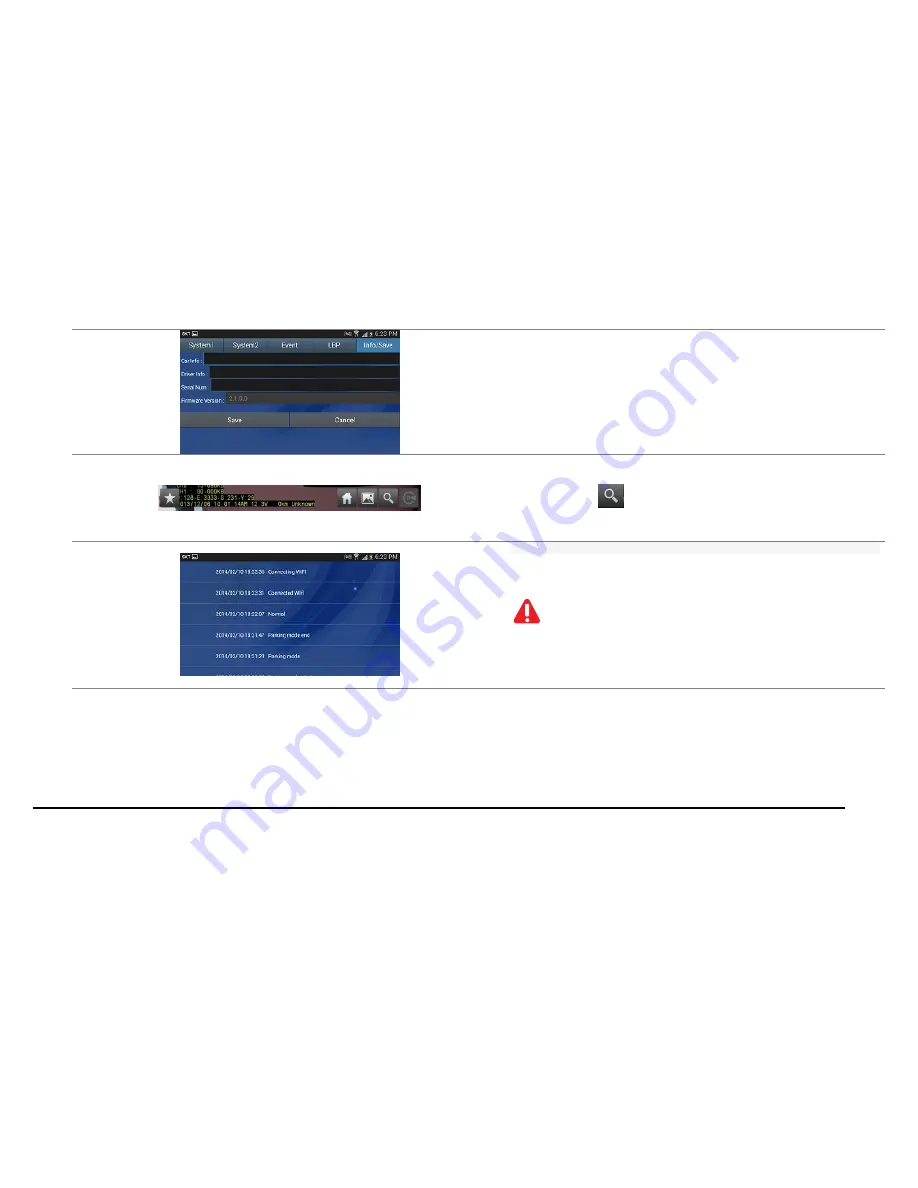
37
11.
When you press “Save” button after changing the setting
value, the device is to reboot.
12. If you softly touch on real time video screen after
accessing, the menu list shows up.
13. If you click
icon, playing back menu comes up.
14.
“F” is for the front view camera and “B” is for the external
camera’s view..
15.
Followed by a list in the order in time to save.
Select your
desired time and play back the related recorded data.
Caution
During playing the video on Wi-Fi, the device do not record the
video/audio data in the SD card for the product’s stability.
When you stop the paying the video on Wi-Fi, the device
automatically start the recording.
Summary of Contents for GN-100
Page 1: ...USER S MANUAL Rev 1 2 ...
Page 8: ...8 3 Name of Each part ...
Page 10: ...5 Installing the product ...





















