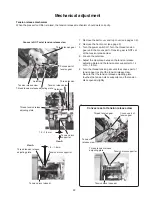9
Replacing electronic components
NOTE:
Do not disconnect connectors by pulling on cord.
To disconnect the connectors, grasp the connector,
not the cord.
Printed circuit board F
To remove:
1. Remove the front cover (see page 5).
2. Disconnect the printed circuit board F connector from
the printed circuit board A (see page 8).
3. Remove the CS rings.
4. Remove the setscrews, and the printed circuit board F.
To attach:
Follow the above procedure in reverse.
Speed control slider
To remove:
1. Remove the front cover (see page 5).
2. Disconnect the speed control slider connector from the
printed circuit board A (see page 8).
3. Remove the CS rings and the speed control slider.
To attach:
Follow the above procedure in reverse.
CS rings
Setscrews
Setscrew
Printed circuit board F
CS rings
Speed control slider
CS ring