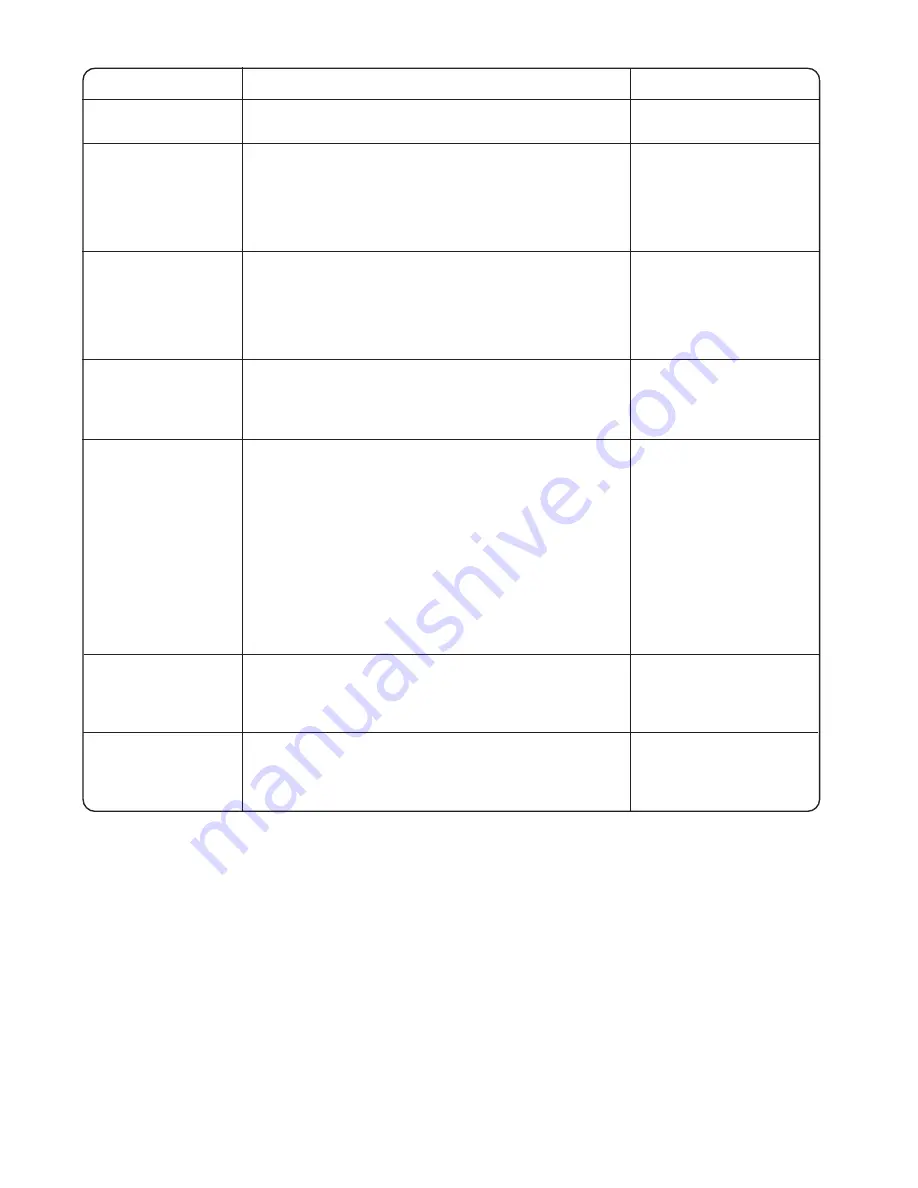
104
1. The presser foot pressure is not adjusted correctly
2. The correct presser foot is not being used.
1. The feed dog is packed with lint.
2. The presser foot pressure is too weak.
3. The stitches are too fine.
4. The fabric is not fed when sewing is starting.
5. The feed dog is lowered.
6. The correct presser foot is not used.
1. The machine is not plugged in.
2. A thread is caught in the hook race.
3. The control circuit is not working correctly.
4. The Start/Stop button is used for ordinary sewing
with foot control plugged in.
1. Something is caught between the carriage and the
arm.
2. The carriage is touching something around the
machine.
1. The correct presser foot is not used.
2. The needle thread tension is too light.
3. The stitch length is not suitable for the fabric being sewn.
4. Feed balancing dial is not properly set.
5. Interfacing is not used for sewing stretch and very fine
fabrics.
6. The embroidery hoop Attaching Knob is loose.
7. The carriage is bumping into something around the
machine.
8. The fabric is not pulled tightly enough on the embroidery
hoop.
9. The fabric is caught or pulled for some reason when
sewing embroidery.
1. The stitch length is not suitable for the fabric being sewn.
2. The feed balancing dial is not set properly.
3. Interfacing is not used with stretch fabric.
1. The bobbin winder spindle is in the winding position.
2. The control circuit is not working correctly.
3. The key position is out of alignment.
Slipping fabric
The cloth is not
feeding smoothly.
The machine does
not run.
Strange sounds occur
when the machine is
switched on.
Patterns are dis-
torted.
The automatic
buttonhole
stitches are not
balanced.
Pattern selection keys
do not work.
See page 20.
See page 11
See page 101.
See page 20.
Make stitches coarser.
See page 27.
See page 20.
See page 11.
See page 6.
See page 101.
Turn the switch off and turn
it on again.
See page 7.
Remove the object.
See page 78.
See page 11.
See page 19.
See pages 30, 33.
See page 74.
Use an interfacing.
See page 78.
See page 78.
See page 77.
Stop the machine and free
the fabric.
See pages 30, 33.
See page 74.
Use an interfacing.
See page 13.
Turn the switch off and turn
it on again.
See page 24.
Problem
Cause
Reference
Summary of Contents for MEMORY CRAFT 9500
Page 1: ......
Page 108: ...107 Gothic Script Cheltenham 3 letters 2 letters DESIGN CHART...
Page 109: ......





































