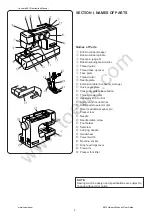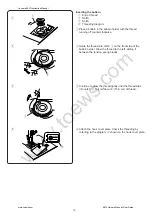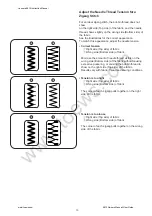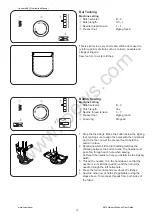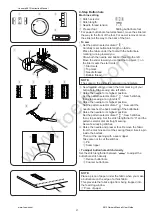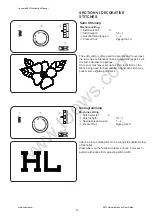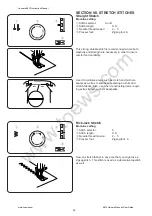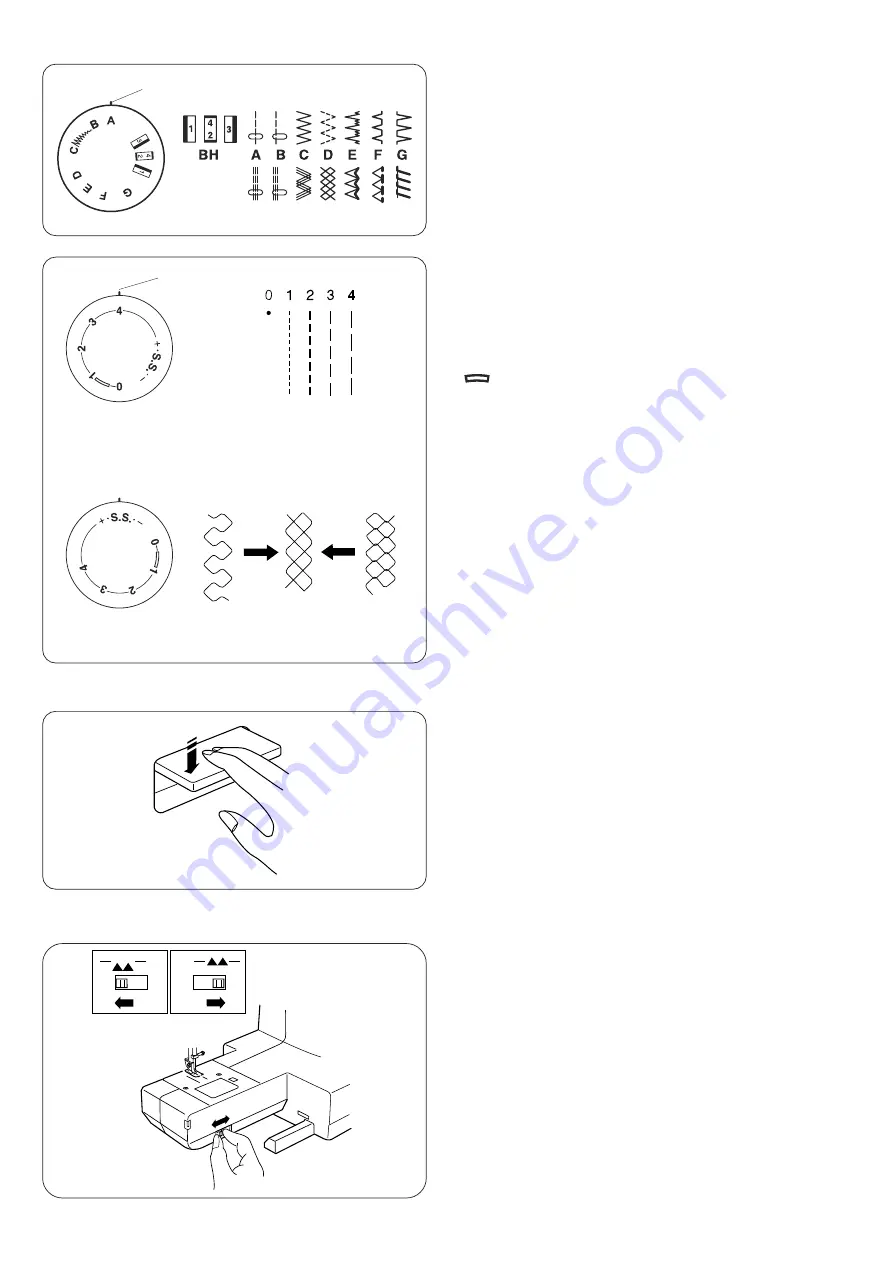
www.toews.com
14
Stitch Pattern Selector Dial
Raise the needle and presser foot. Turn the pattern selec-
tor dial to set the symbol corresponding to the desired
pattern at the setting mark.
q
Setting mark
Stitch Length Control Dial
Turn the stitch length control dial to set the desired stitch
length at the setting mark.
The higher the number, the longer the stitch length.
q
Setting mark
• “ ” is the recommended setting for buttonhole stitching.
• Adjust the dial in the 0.5–4 range when you sew the
zigzag stitch.
• Set the dial at “S.S.” to sew the stretch stitch patterns.
Adjusting Stretch Stitch Balance
If the stretch stitch patterns are uneven when you sew on
a particular fabric, correct them by turning the stitch length
dial.
(A) If the patterns are drawn out, correct them by setting
the dial to the “–” side.
(B) If the patterns are compressed, correct them by
setting the dial to the “+” side.
Reverse Stitch Control
Press the reverse stitch control to sew in reverse.
S.S.
q
(A)
(B)
q
To Drop or Raise the Feed Dogs
The drop feed dogs lever is located underneath the free
arm bed.
q
To drop the feed dogs, push the lever in the direction
of the arrow, as illustrated.
w
To raise the feed dogs, push the lever in the direction
of the arrow, as illustrated, and turn the handwheel
toward you. Feed dogs must be up for normal sewing.
q w
q
w
Janome 5812 Instruction Manual
www.toews.com
5812 Owners Manual/ User Guide