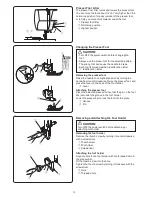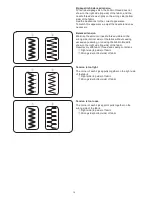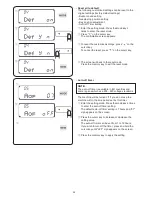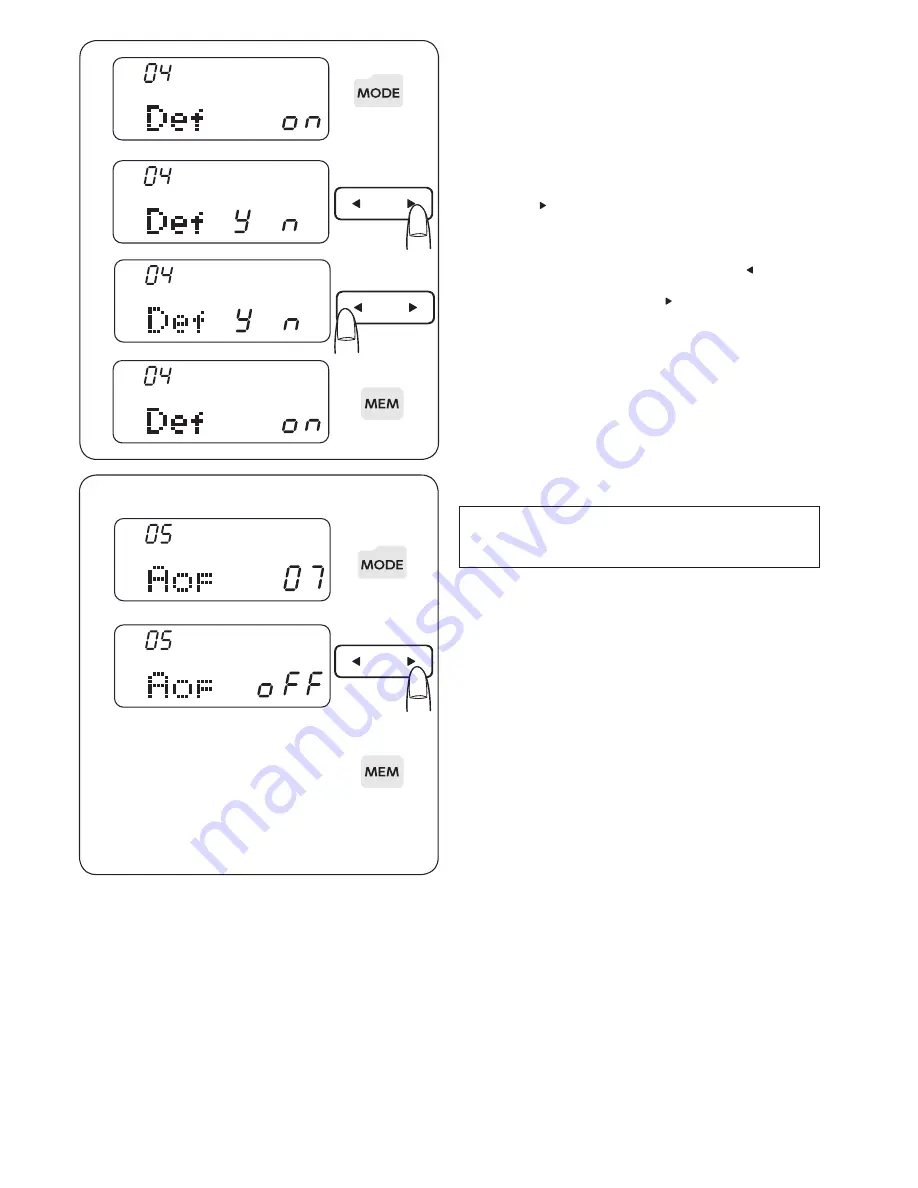
26
c
To reset the customized settings, press “ ” on the
cursor key.
To cancel the reset, press “ ” on the cursor key.
• Reset all to default
The following customized settings can be reset to the
original settings (factory default settings).
u er sound setting
Needle stop position setting
Key position adjustment
uto off Timer setting
z
Enter the setting mode. Press the mode key 3
times to enter the reset mode.
x
Press “ ” on the cursor key.
The confirmation screen appears.
z
x
c
v
v
The screen will back to the reset mode.
Press the memory key to exit the reset mode.
• Auto-off timer
NOTE:
The auto-off timer is available in EU countries and
some regions which use 200 - 240 voltage standards.
The machine will be turned off if you do not use the
machine within the time period set by this timer.
z
Enter the setting mode. Press the mode key 4 times
to enter the auto-off timer setting.
The default auto-off timer setting is 7 hours and “07”
sign appears on the screen.
x
Press the cursor key to increase or decrease the
setting value.
The auto-off timer can be set from 1 to 12 hours.
If you wish to turn off the timer, press and hold the
cursor key until “oFF” sign appears on the screen.
c
Press the memory key to apply the setting.
z
x
c
Summary of Contents for 4300QDC
Page 1: ...Instruction Book 4300QDC...
Page 79: ...77 Stitch Chart...
Page 80: ...78 Stitch Chart...
Page 82: ...80 Version 1 00 12 6 2018...
Page 83: ......
Page 84: ...809 850 956 EN...