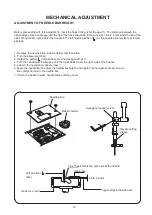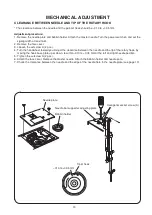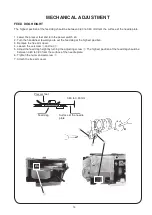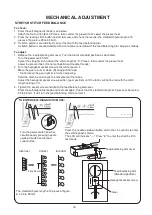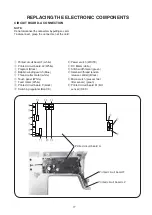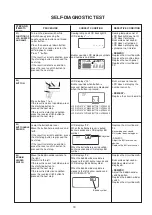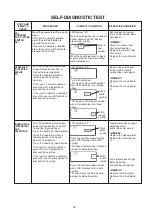24
CirCuit board-a
to rEmovE:
1. Remove the front cover. (See pages 6 to 7)
2. Pull out connectors from the circuit board-A.
3. Remove the screws (4pcs.) and the circuit board-A.
to attaCh:
1. Follow the above procedures in reverse.
notE:
Do not disconnect the connectors by pulling on cord.
To disconnect, grasp the connector, not the cord.
rEPlaCing thE ElECtroniC ComPonEnts
Circuit board-A
Setscrews
Setscrew