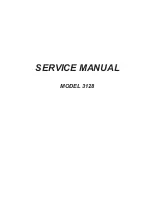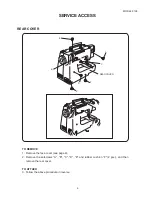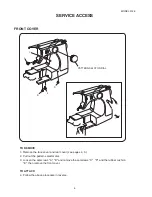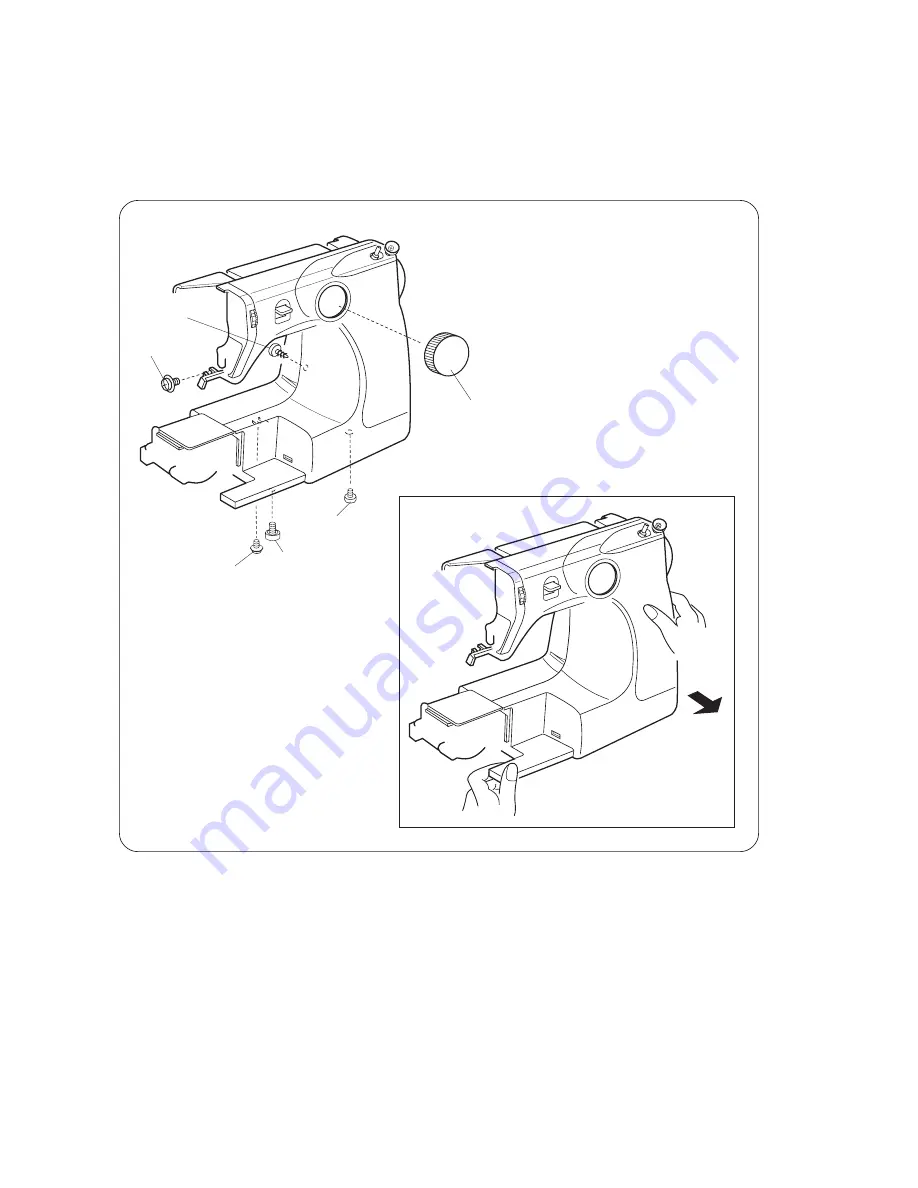
MODEL 3128
6
SERVICE ACCESS
FRONT COVER
TO REMOVE
1. Remove the face cover and rear cover (see pages 4, 5.)
2. Pull out the pattern selector dial.
3. Loosen the setscrews "A", "B" and remove the setscrews "C", "D" and the rubber cushion
"E", then remove the front cover.
TO ATTACH
4. Follow the above procedure in reverse.
A
B
E
D
C
PATTERN SELCTOR DIAL