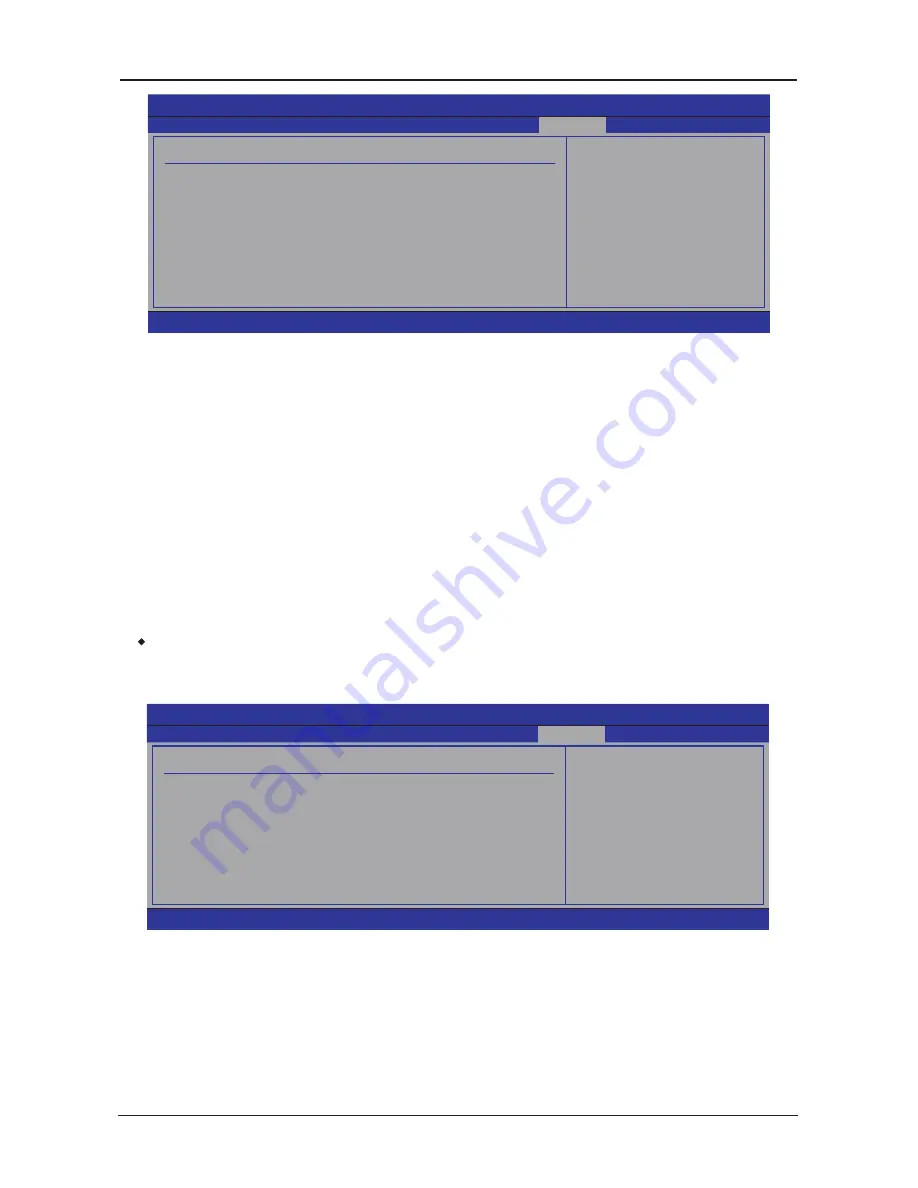
- -
AMD Series User's Manual
BIOS SETUP UTILITY
JustW00t!
Memory Configuration
Enable Bank Memory
Interleaving
←
Select Screen
↑
↓
Select Item
+- Change Option
F1 General Help
F10 Save and Exit
ESC Exit
Bank Interleavin
Channel Inter leaving
Enable Clock to All DIMMs
MemClk Tristate C3/ATLVID
Memory Hole Remapping
DCT Unganged Mode
Power Down Enable
page smashing
[Auto]
[Auto]
[Disabled]
[Disabled]
[Enabled]
[Always]
[Enabled]
[Disabled]
v02.61 (C)Copyright 1985-2006, American Megatrends, Inc.
•
Bank Interleaving
Sets the bank interleaving feature.
•
Enable Clock to All DIMMs
This item is to enable or disable the unused clocks to DIMMs even the memory slots are not
populated.
•
MemClk Tristate C3/ATLVID
Enables or disables the MemClk Tri-Stating during C3 and Alt VID.
•
Memory Hole Remapping
Enables or disables the memory remapping around the memory hole.
•
DCT Unganged Mode
This item allows the selection of the unganged DRAM mode (64-bit width).
•
Power Down Enable
This item is to enable or disable the DDR power down mode.
•
Power Down Mode
Available options: Channel
,
Chip Select
・
Press <
Esc
> key to return to "
JUSTw00T!
" menu.
►
I.E.S Advance Setting
Click <Enter> key to enter its submenu.
BIOS SETUP UTILITY
JustW00t!
I.E.S Advance Setting
Select I.E.S Mode
←
Select Screen
↑
↓
Select Item
+- Change Option
F1 General Help
F10 Save and Exit
ESC Exit
I.E.S Phase Mode
Force Phase Level
Force CPUNB Phase Level
Force switch Frequency
Power Work Mode
[Disabled]
[Force 6 Phase]
[Force 2 Phase]
[Force 100%]
[Disabled]
v02.61 (C)Copyright 1985-2006, American Megatrends, Inc.
•
I.E.S Phase Mode
Select I.E.S Mode.
•
POWER Work Mode
Options:Disabled,GAME,DRAWING,TEXT,LEISURE.




















