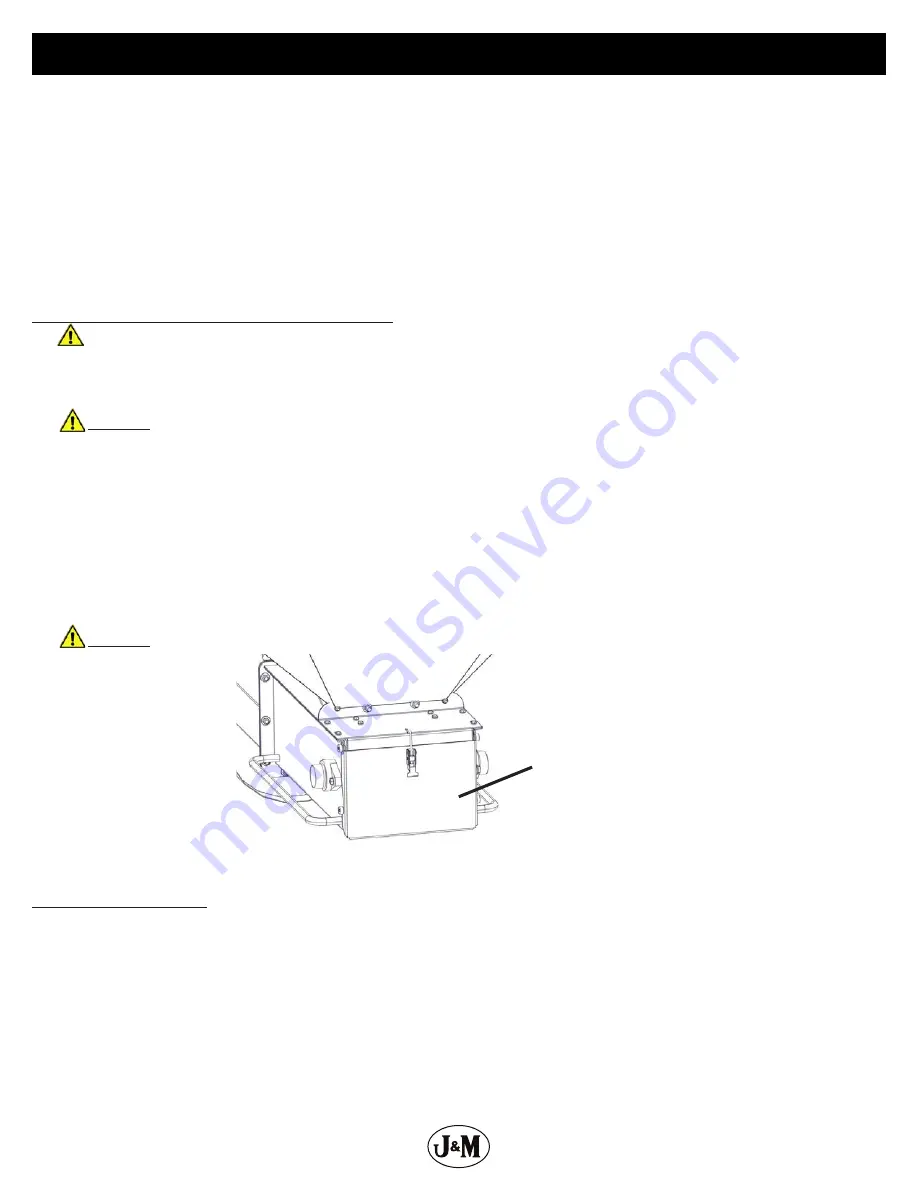
15
8. Use the handheld controller or wireless remote to start the conveyor.
9. Fill the planter/drill to desired level then repeat.
NOTE: Adjusting engine throttle will regulate conveyor speed.
10. Close door on SpeedTender Pro before the last planter seed box is full so you can completely empty collapsible hopper and
conveyor.
11. Position boom arm above boom rest and lower to allow its full weight on the conveyor boom rest.
12. Lock down conveyor by replacing the lynch pin in the boom arm.
13. Collapse the hopper to the down position and apply the vinyl hopper cover.
14. Slide the fuel shut-off lever to the “OFF” position. This will allow the engine to shutoff by running out of gas.
15. Turn the key to the “OFF” position.
Cleaning out Collapsible Hopper and Conveyor
WARNING: The SpeedTender Pro must be hooked to the towing vehicle during loading and unloading.
1. Remove lynch pin from boom arm.
2. Start the hydraulic power unit and increase throttle speed. Allow hydraulic fluid to warm up if it is cold outside.
3. Raise the boom off of the boom rest using the handheld control.
CAUTION: If you are parked on an incline, the conveyor may swing freely.
Use of the SpeedTender Pro on uneven
ground is not advised.
4. Rotate the conveyor to 45°.
5. Lower the boom so you can remove the telescoping spout from the discharge end of the conveyor.
6. Lower the discharge end as far as possible and place into a 5 gallon bucket. Using the handheld controller, start the conveyor and
run until completely empty.
7. With the conveyor at a 45° angle, swing the boom arm above boom rest and lower to allow its full weight on the boom rest.
8. Lock down conveyor by replacing the lynch pin in the boom arm.
9. Collapse the hopper to the down position and apply the vinyl hopper cover.
10. Locate the conveyor cleanout door, open it, and remove any debris.
CAUTION: Ensure all power is shut off before opening conveyor clean out door.
11.
Conveyor Clean
Out Door
Slide the fuel shut-off lever to the “OFF” position. This will allow the engine to shutoff by running out of gas.
12. Turn the key to the “OFF” position.
Basic Scale Operations
1. Turn scale “ON” by pressing the on/off button. The display shows “Hello” then the current weight value is displayed.
2. Press G/N to access the gross mode. (Live scale weight is displayed in the G/N weighing mode.)
3. In the gross mode, press the ZERO/CLEAR key to zero the indicator when the SpeedTender Pro is empty.
4. After initial amount is placed on the scale, press the TARE Key. (Weight is tared off and goes into net mode, showing weight).
5. Load or unload material as needed (Shows + when loading and a – value when unloading).
6. When the display reaches the proper amount, stop loading or unloading.
7. Repeat steps 2 through 4 until complete.
NOTE: For more information, refer to the scale manual.
Operations
Summary of Contents for Speed Tender Pro
Page 2: ......
















































