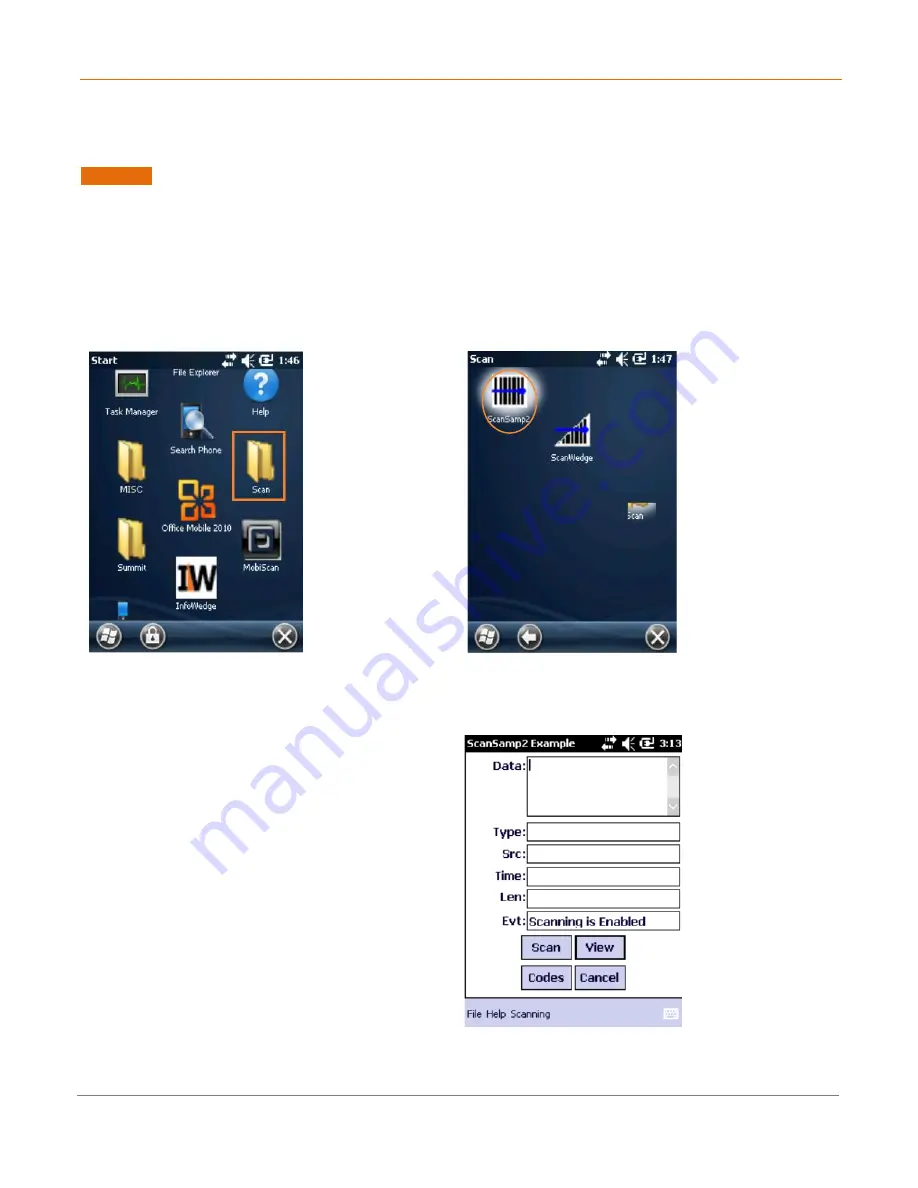
XM70
User Manual
5-1
Janam Technologies LLC
5
Barcode Scanning
Demonstration and Setup
To run the demo:
Tap the
Start
menu, then scroll down and tap
scan.
Tap ScanStamp2.
Tap “Codes” to enable or disable select
symbology types; tap “Scan” to activate
scanner and decode barcodes