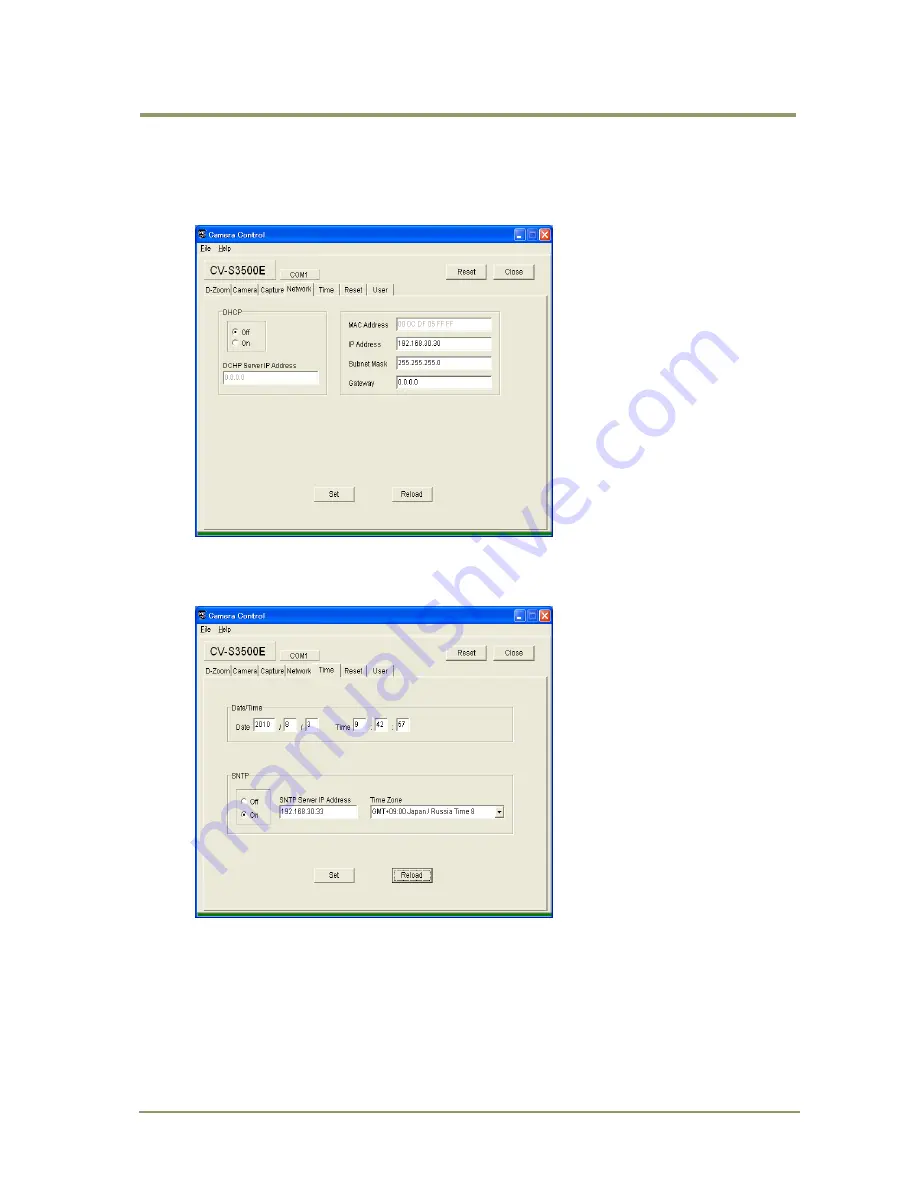
CV-S3500E
- 19 -
Click “Network” to confirm the current network settings.
When the CV-S3500E is connected to the network, the following is the default setting.
If changes are needed, open the PC’s “Control Panel” and clck on “Network connection”,
“Local area network” , “Property”, “Internet protocol /TCP/IP” and “Property”. In the
property window, set the appropriate IP address and subnet mask for the system.
Click “Time” for setting the date and time. If it needs to be automatically synchronized,
set SNTP server ON.






























