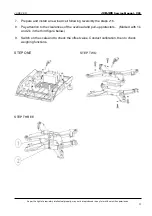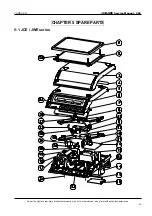JADEVER
JCE/JWE
Service Manual - V05
As per the right of proprietary intellectual property, may not be reproduced in any form without written permission.
16
JWE series
Follow the steps below to enter the parameters setup mode.
1. Turn off the scale.
2. Keep
MC/SET
pressed and turn on the scale. Display will show
CAL
3. Now, you can press
MC/SET
to enter the power-on setup mode.
4. Press
MC/SET
again to go to the next setup when current setup is completed.
5. Press
ZERO
at any stage to go to normal weighing mode
Ø
Capacity-resolution setup
1. Press
MC/SET
right after display shows
CAL
. Display will show the current
capacity-resolution setup.
2.
Press
M+/MR
repeatedly until the desired capacity-resolution is displayed. (The
available capacity-resolution is model dependent.)
Ø
Operating units selection
This function is provided for you to enable those weighing units you want to have in normal
operation. Those disabled units will not be shown when you press
MODE
in normal
operation.
1. Press
MC/SET
until display shows
on kg.
2. Press
M+/MR
to view the status of the available units. They are:
Kg / g / lb / lb-oz /
斤
(TAEL, China) /
港斤
(TAEL, Hong Kong) /
台斤
(TAEL,
Taiwan) / pcs (piece counting) / % (percentage)
3. Press
MODE
to enable (ON) or to disable (OFF) each of it.
Ø
Power-on operation unit
You can choose one of the weighing units mentioned in the previous section as the power-on
weighing unit. The selected unit will be the default unit each time when the scale is powered
on (other enabled units can be displayed in revolving order by pressing
MODE.
)
1. Press
MC/SET
until display shows
Init = g.
2. Press M+/MR to choose the unit you want to set as power-on operation unit.
Ø
Digital filtering
This function is provided for weighing vibrating objects, or to prevent the scale from vibration
that may affect stability of the scale.