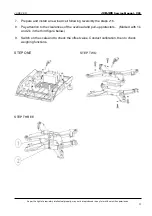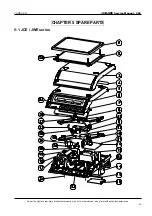JADEVER
JCE/JWE
Service Manual - V05
As per the right of proprietary intellectual property, may not be reproduced in any form without written permission.
14
Ø
Baud rate
Press
5
key to enter the baud rate setup. The display will show:
,
Press
5
key to select the desired baud rate.
Ø
HI-OK-LO setup
Press
7
key to enter the HI-OK-LO setup. The display will show:
,
,
Press
7
key to set up HI-OK-LO function, as following:
Un:
Beep sounds when quantities are over the setting of Hi.
ln:
Beep sounds when quantities are within the setting of Hi and Lo, including the Hi
and Lo limits.
no:
Beep sounds when quantities are out of Hi and Lo setting.
Lo:
Beep sounds when quantities are below the setting of Lo.
nbeep:
No beep alert
Ø
HI/LO memory on/off
Press
8
key to enter the HI/LO memory on/off setup. The display will show:
,
,
Press
8
key to set up HI/LO memory on/off function, as following:
M. on:
Turn on the HI/LO memory. That is, to memorize the HI/LO set values.
M. off:
Turn off the HI/LO memory. That is, not to memorize the HI/LO set values.
Ø
Printing mode
Press
9
key to enter the printing mode setup. The display will show: