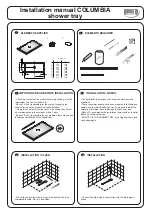10
39
• To use the set of
jets on the right
(that operate sequentially)
position the ring nut of the deviator as shown in fig. 8 and then
press the key indicated in fig. 4.
• If you wish, you can change the sequence speed as follows:
when you press the key in fig. 5, the corresponding scale of
LED's starts flashing. By pressing the “+” and/or “-” keys, you
can change the set speed, shown on the display (fig. 6). If how-
ever these keys are not pressed within 6 seconds, you will have
to press the key again to make the change.
• If you again press the key in fig. 4 the function stops.
If you want to use the two sets of jets
at the same time
,
proceed as follows:
• Adjust the temperature as previously indicated.
• Place the ring nut of the deviator as shown in fig. 9 (halfway
between the indicated symbols):
the jets on the left
(work-
ing simultaneously)
will immediately start dispensing water.
• To activate
jets on the right
as well
(working sequentially)
press the key on the display as shown in fig. 4.
(fig. 10) The intensity of the massage, or the form (or pattern)
of each jet can be modified by turning the appropriate ring nut.
If you turn it clockwise you will have a fan-shaped spray; if you
turn it counter-clockwise you will have a single, concentrated
jet. Also, the jets can be inclined about 7° in any direction.
In electronic models (except for version ELT 3), the dorsal
hydromassage function can be combined with the hot-and-
cold effect. Refer to the corresponding chapter for a more
detailed explanation.
When using two sets of jets at the same time, the massage
effect will be lessened, since the increased water consumption
will reduce the pressure.
In the Flexa Double products, the hot-and-cold effect can
only be combined with the right-hand dorsal jets (fig.8).
Remember to close the mixer and to place the devia-
tor on "outlet below seat" (figs. 11-12). If there is a
thermostatic mixer, turn the corresponding knob to be-
low 38 °C and also close the stop tap.
NOTES FOR ALL MODELS
38
30
2
0
5
0
°C
9
38
30
2
0
5
0
°C
1
2
3
8
11
12
Summary of Contents for flexa DOUBLE
Page 2: ......
Page 3: ...FlexaDouble 4 5 FlexaTower 6 7 FlexaThema 8 9...
Page 70: ...70...
Page 71: ...71...